Thinking about adding auctions to your WooCommerce store? It’s a smart move that can really get customers excited and competing for products. Instead of just a standard ‘buy now’ button, auctions add a layer of fun and urgency. This approach can help clear out inventory, test new items, or just create a lively shopping experience. We’ll look at how a good WooCommerce auction plugin can make this happen, from setting up the auction itself to getting people to bid.
Key Takeaways
- A WooCommerce auction plugin lets you add bidding functionality to your online store, creating a more engaging shopping experience.
- Different auction types like normal, proxy, and reverse auctions can be supported by plugins, offering flexibility.
- Features like countdown timers and ‘buy now’ options can encourage participation and cater to different buyer preferences.
- Plugins often include anti-sniping features to prevent last-minute bid manipulation and ensure fairness.
- Effective marketing and clear listing details are important for attracting bidders and maximizing sales through your WooCommerce auction.
Enhance Your WooCommerce Store With Auction Functionality
Adding auctions to your WooCommerce store can really shake things up. It’s not just about selling products; it’s about creating a bit of excitement and a sense of competition. WooCommerce itself doesn’t have this built-in, so you’ll need a plugin to get it going. Think of it like setting up your own little eBay right on your website.
Understanding Core WooCommerce Auction Features
So, what exactly do these plugins do? At their heart, they let you list items with a starting price. Customers can then place bids, and the plugin keeps track of everything. You can set how much bids go up each time, and how long the auction will run. The main goal is to have the highest bidder win the item when the time is up. It’s a pretty straightforward process, but it adds a whole new layer to how people shop on your site.
The Benefits of Integrating Auctions into Your Store
Why go through the trouble of setting up auctions? For starters, it can make your products more interesting. People tend to get more involved when there’s a chance to snag a deal or win something through bidding. This can also help you move inventory, especially if you have unique items or want to see what the market is willing to pay. It’s a good way to create a bit of buzz and get people talking about your store.
Here are a few good reasons to consider auctions:
- Increased Customer Engagement: Auctions naturally draw people in and encourage participation.
- Price Discovery: See what customers are actually willing to pay for your products.
- Inventory Management: A great way to sell off older stock or test new product demand.
- Urgency and Excitement: The ticking clock and bidding wars create a dynamic shopping experience.
Auctions can turn a simple product listing into an event, making customers more invested in the outcome.
Key Functionality for Successful Auctions
To make your auctions work well, there are a few key features you’ll want to look for in a plugin. Things like setting a reserve price are important – this is a minimum price the item must reach before it can be sold. You’ll also want clear bid increments, so people know how much to bid each time. Countdown timers are a must-have to show when an auction is ending, creating that sense of urgency. And don’t forget the option for a ‘Buy Now’ price, which gives customers a way to purchase the item immediately if they don’t want to wait for the auction to finish. These elements work together to create a smooth and engaging auction process for everyone involved.
Selecting the Right WooCommerce Auction Plugin
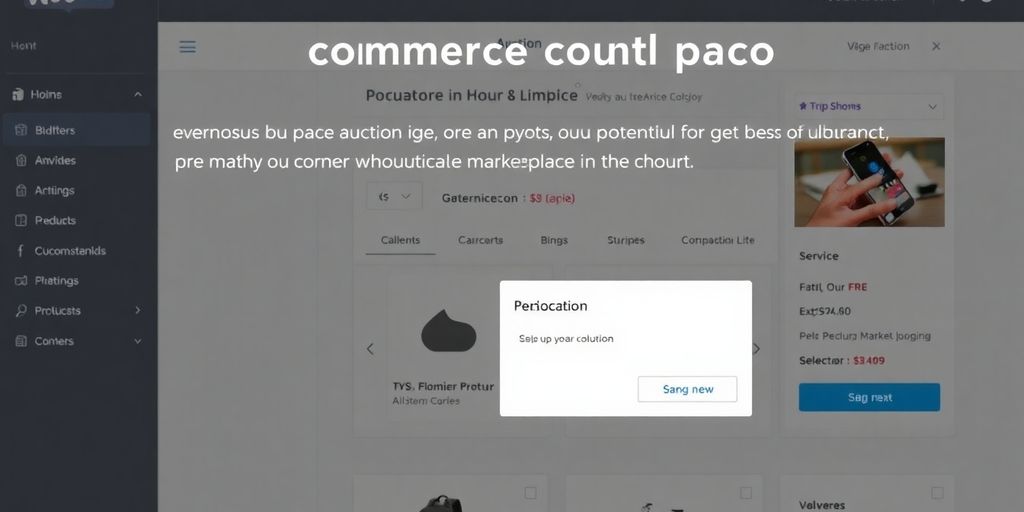
So, you’ve decided to add auctions to your WooCommerce store. That’s a smart move! But with so many plugins out there, picking the right one can feel a bit overwhelming. It’s not just about adding a new product type; it’s about finding a tool that fits your specific needs and helps you run smooth, profitable auctions. Let’s break down what you should be looking for.
Evaluating Plugin Features for Your Needs
When you’re shopping for an auction plugin, think about what you really need. Do you want simple auctions, or are you planning on running more complex types like reverse or silent auctions? Some plugins are pretty basic, while others pack in a ton of features. You’ll want to check if the plugin lets you set starting prices, minimum bids, and reserve prices. Also, look for things like countdown timers – they really help create a sense of urgency. A good plugin should also make it easy for you to manage everything from the backend, like seeing who bid on what and when. The best plugins offer a clear overview of all active and past auctions.
Here’s a quick rundown of common features to consider:
- Auction Types: Normal, proxy, silent, reverse.
- Bidding Rules: Starting price, bid increments, reserve price.
- Time Management: Countdown timers, automatic extensions (anti-sniping).
- User Experience: Buy Now option, clear bid history.
- Admin Management: Easy product setup, bid monitoring, notifications.
Considering Auction Types and Customization Options
Not all auctions are created equal, and neither are the plugins that manage them. You’ll find plugins that support a variety of auction formats. For instance, a proxy auction lets bidders set a maximum amount they’re willing to spend, and the plugin automatically bids for them up to that limit. This can be great for keeping engagement high. Then there are reverse auctions, where prices go down instead of up, which is perfect for services or bulk purchases. Think about which types best suit the products you sell. Also, consider how much customization you need. Can you change the look and feel to match your brand? Can you set specific rules for each auction? Some plugins offer more flexibility than others, allowing for things like custom email notifications or even integration with marketplace plugins if you plan to have vendors selling through your site. The Ultimate Auction for WooCommerce, for example, is known for its robust functionalities like soft-close bidding, which can be a real game-changer for auction site development.
Understanding Plugin Pricing and Licensing
Okay, let’s talk money. Auction plugins can range from free to quite expensive. Free plugins might seem tempting, but they often lack advanced features or reliable support. Paid plugins usually offer more robust functionality, regular updates, and dedicated customer service. When looking at pricing, check the licensing terms. Is it a one-time fee, or an annual subscription? Does the license cover a single site or multiple sites? Some plugins might have different tiers with varying features. It’s worth comparing a few options to see what offers the best value for your budget and business needs. Don’t forget to factor in potential costs for add-ons or integrations if you need them down the line. Reading reviews can also give you a good idea of whether a plugin is worth the investment.
Choosing the right plugin is a big decision. It’s not just about the features listed; it’s about how well the plugin integrates with your existing WooCommerce setup and how easy it is to manage day-to-day. A plugin that’s difficult to use or constantly needs fixing will just add stress and cost you sales in the long run. Always look for plugins with good support and clear documentation.
Creating Compelling Auction Listings
When you’re setting up an auction in WooCommerce, the listing itself is super important. It’s not just about throwing up a picture and a price; you’ve got to make people want to bid. Think of it like this: you wouldn’t go to a fancy store and expect to find dusty, poorly lit items, right? Your online auction listings need to be just as appealing.
Setting Strategic Starting and Reserve Prices
Figuring out the right starting price is a bit of an art. Too high, and you might scare off potential bidders before the auction even gets going. Too low, and you might end up selling something for way less than it’s worth. It’s a balancing act. You’ll want to look at what similar items have sold for elsewhere. A good starting point is often a bit below the expected market value to encourage early bidding. Then there’s the reserve price. This is like a secret minimum you’re willing to accept. If the bidding doesn’t reach this number, the item doesn’t sell. It’s a safety net, but you need to be careful not to set it so high that no one ever meets it.
- Research comparable items: See what similar products have sold for recently.
- Consider your profit margin: What’s the lowest price you can accept and still make a profit?
- Test different starting prices: See how lower or higher starting bids affect bidder activity.
Utilizing Countdown Timers and Urgency Tactics
People are often motivated by a sense of urgency. That’s where countdown timers come in handy. Seeing that clock tick down can really encourage someone to place a bid they might have otherwise put off. It creates a bit of excitement and a feeling that they need to act fast. You can also use phrases in your listing description that highlight scarcity, like "Only one available" or "Limited edition." This plays on the idea that if they don’t act now, they might miss out. It’s a classic sales tactic that works well in auctions.
The psychology behind auctions is fascinating. People get caught up in the competition and the thrill of the chase. Making them feel like they need to act quickly can significantly increase the final bid amount.
Offering ‘Buy Now’ Options for Flexibility
Sometimes, a buyer might really want an item but doesn’t want to wait for the auction to end or get into a bidding war. That’s where a ‘Buy Now’ option can be a lifesaver. It lets someone purchase the item immediately at a set price, bypassing the auction process altogether. This can be great for you because it guarantees a sale, and it’s great for the buyer because they get the item they want without the hassle. It adds a layer of flexibility that can appeal to a wider range of customers. You can set this ‘Buy Now’ price higher than the expected auction price, giving you a chance for a quick, profitable sale. This feature is particularly useful for unique items that you want to move quickly.
Advanced WooCommerce Auction Strategies
When you’re ready to take your auction game up a notch, there are a few advanced features that can really make a difference. Think about how to stop people from jumping in at the very last second to snag a deal – that’s where anti-sniping comes in. This feature basically adds a little extra time to the auction if someone places a bid right before it’s supposed to end. It gives other bidders a fair chance to respond, making the whole process more competitive and exciting.
Then there are different ways to structure your auctions. You’ve got your standard ascending auctions, but what about proxy bidding? With proxy bidding, a buyer sets a maximum amount they’re willing to pay, and the system automatically bids for them, only going up to their limit if needed. This can be great for buyers who can’t constantly watch the auction. Another interesting type is the reverse auction, where prices actually go down instead of up, and the first person to accept the current price wins. This is often used for services or bulk purchases.
Managing all this effectively means keeping track of bids and letting people know what’s happening. Good plugins will send out automatic notifications. Imagine getting an email saying you’ve been outbid, or even better, that you’ve won an auction! This keeps customers engaged and encourages them to come back and participate more.
Here’s a quick look at how these features can work:
- Anti-Sniping: Extends auction time by a set period (e.g., 30 seconds) if a bid is placed in the final minute.
- Proxy Bidding: Buyers set a maximum bid; the system bids incrementally on their behalf.
- Reverse Auctions: Price decreases over time; the first bidder to accept wins.
- Notifications: Automated emails for bid updates, outbid alerts, and auction wins.
Implementing these advanced strategies can create a more dynamic and fair bidding environment, encouraging repeat participation and potentially driving higher final sale prices.
Building a Dynamic Auction Marketplace

So, you’ve got your WooCommerce store humming along, and now you’re thinking about adding auctions. That’s a smart move, especially if you want to create a more lively marketplace. Turning your site into a place where people can bid on items, maybe even from different sellers, really changes the game. It’s not just about selling products anymore; it’s about creating an event, a bit of excitement around your items.
Enabling Vendor Auctions with Marketplace Plugins
If you’re aiming for a true marketplace vibe, where multiple sellers can list their own auction items, you’ll need a plugin that supports vendor functionality. This means your site can become a hub for various sellers, each running their own auctions. Think of it like a digital auction house with many different auctioneers. This setup can really broaden the variety of products available to your customers. Some plugins even let you combine regular products with auction items, giving shoppers more choice. It’s a good way to keep things fresh and give your vendors a platform to sell.
Showcasing Live Auctions with Dedicated Pages
To really make your auctions stand out, having dedicated pages for them is a must. Instead of just listing an auction product like any other item, a special page can highlight all the important details. This includes things like the current highest bid, how much time is left, and maybe even a history of bids. Making this information clear and easy to see is key to encouraging more people to participate. A well-designed auction page can create a sense of urgency and competition. You can also use these pages to display related items or information about the seller, adding more context for potential buyers. It’s all about making the auction experience as smooth and engaging as possible for everyone involved.
Utilizing Widgets for Auction Product Display
Widgets are super handy for showing off your auction products in different parts of your website. You can place them in sidebars, footers, or even on your homepage. This means you can grab attention for your auctions wherever your visitors are browsing. For example, you might have a widget showing "Upcoming Auctions" or "Featured Live Auctions." This constant visibility can drive more traffic to your auction listings. It’s a simple way to keep your auctions top of mind for your customers. You can even customize what information these widgets display, like the item’s image, current bid, or end time, making them really useful for driving traffic to your auctions.
Maximizing Sales Through Auction Engagement
So, you’ve got your auctions running, but how do you get people really excited and make sure you’re selling as much as possible? It’s all about keeping your customers engaged. Think of it like a lively marketplace – you want people talking, bidding, and coming back for more.
Driving Customer Engagement with Competitive Bidding
People love a good competition, right? Auctions naturally tap into that. When customers see others bidding, it often makes them want to jump in too. To really get this going, make sure your auction listings are super clear. Show the current bid, how much time is left, and maybe even who the current top bidder is (if your plugin allows and it makes sense for your audience). This transparency fuels the competitive spirit.
- Make bid history visible: Let people see how the bidding has progressed.
- Use clear ‘Bid Now’ buttons: Make it obvious and easy to place a bid.
- Send out notifications: Alert bidders when they’ve been outbid or when an auction is ending soon.
Boosting Sales Through Scarcity and Urgency
Scarcity and urgency are powerful sales tools, and auctions are perfect for them. When an auction is ending soon, people feel like they need to act fast or miss out. This is where countdown timers really shine. They create a sense of immediate need.
Don’t underestimate the psychological pull of a ticking clock. It can turn a casual browser into an active bidder in minutes. Make sure these timers are prominent on your auction pages.
Also, consider limiting the quantity of items available in an auction, or only running certain auctions for a short period. This scarcity makes the items seem more desirable.
Marketing Your Auction Listings for Wider Reach
Just listing items isn’t enough. You’ve got to get the word out! Think about where your potential customers hang out online.
- Social Media: Share your auctions on platforms like Facebook, Instagram, or Twitter. Use eye-catching images or short videos of your products.
- Email Lists: If you have an email list, send out newsletters announcing new auctions or highlighting popular ones. Personalize these emails if you can.
- Targeted Ads: Consider running ads on social media or Google to reach people who are specifically interested in the types of items you’re auctioning.
The more eyes on your auctions, the more bids you’re likely to get. It’s a simple numbers game, but effective marketing makes all the difference.
Wrapping Up Your Auction Adventure
So, adding auctions to your WooCommerce store can really shake things up. It’s a neat way to get people excited about your products and maybe even get a better price for them. We’ve looked at how these plugins work and some of the cool features they offer, like different auction types and timers. It seems like a solid plan if you want to try something different to boost sales and get customers more involved. Give it a shot and see how it goes!
Frequently Asked Questions
What is a WooCommerce Auction Plugin?
WooCommerce itself doesn’t have built-in auction features. You need to get a special add-on, called a plugin, to add auctions to your online store. These plugins let you set up items for bidding, decide how much the price should go up with each bid, and set a time limit for the auction.
Why should I use auctions in my WooCommerce store?
Auctions can make your store more exciting! They create a sense of competition, which can encourage people to bid more. This can lead to higher prices for your items and help you sell things faster, especially unique or popular products. It’s a fun way to shop and can boost your sales.
What should I look for when picking an auction plugin?
When choosing a plugin, think about what you need. Look at the different types of auctions it offers, like normal bidding or reverse auctions where prices go down. See if you can change things like the starting price and how much the bid increases. Also, check if it has features like countdown timers to create urgency or an option to buy the item right away.
How do I make my auction listings more appealing?
Setting a good starting price is important. You don’t want it too high or too low. A reserve price is like a secret minimum price the item must reach to be sold. Countdown timers create excitement and encourage quick bidding. Offering a ‘Buy Now’ option gives people who don’t want to bid a chance to get the item immediately.
What is ‘anti-sniping’ and why is it useful?
Some plugins have features to prevent ‘sniping,’ which is when someone bids right at the last second. This feature can automatically extend the auction time if a bid comes in very late, giving others a chance to respond. This makes the auction fairer for everyone.
Can I let other people run auctions on my website?
Yes, many plugins allow you to create a marketplace where other people can list and sell their own auction items on your site. This can turn your store into a busy hub for auctions, attracting more buyers and sellers.