Thinking about getting more people to promote your online store? An affiliate program is a solid way to do it. You get folks to spread the word about your products, and they get a cut of the sales they bring in. To make this happen with your WooCommerce site, you’ll need a good WooCommerce affiliate plugin. These tools handle all the tracking, payouts, and management, so you can focus on growing your business. We’ve checked out a bunch of them, and here are some of the top picks.
Key Takeaways
- Using a dedicated WooCommerce affiliate plugin is necessary to set up an affiliate program, as WooCommerce doesn’t have this feature built-in.
- Plugins like Solid Affiliate are built specifically for WooCommerce, offering deep integration and a user-friendly experience.
- Many plugins offer free versions or trials, but these often have limited features, so consider premium options for full functionality.
- Key features to look for include strong WooCommerce integration, flexible commission structures, and a professional affiliate portal.
- The best WooCommerce affiliate plugin for you will depend on your specific business needs, goals, and budget.
Coupon Affiliates For WooCommerce
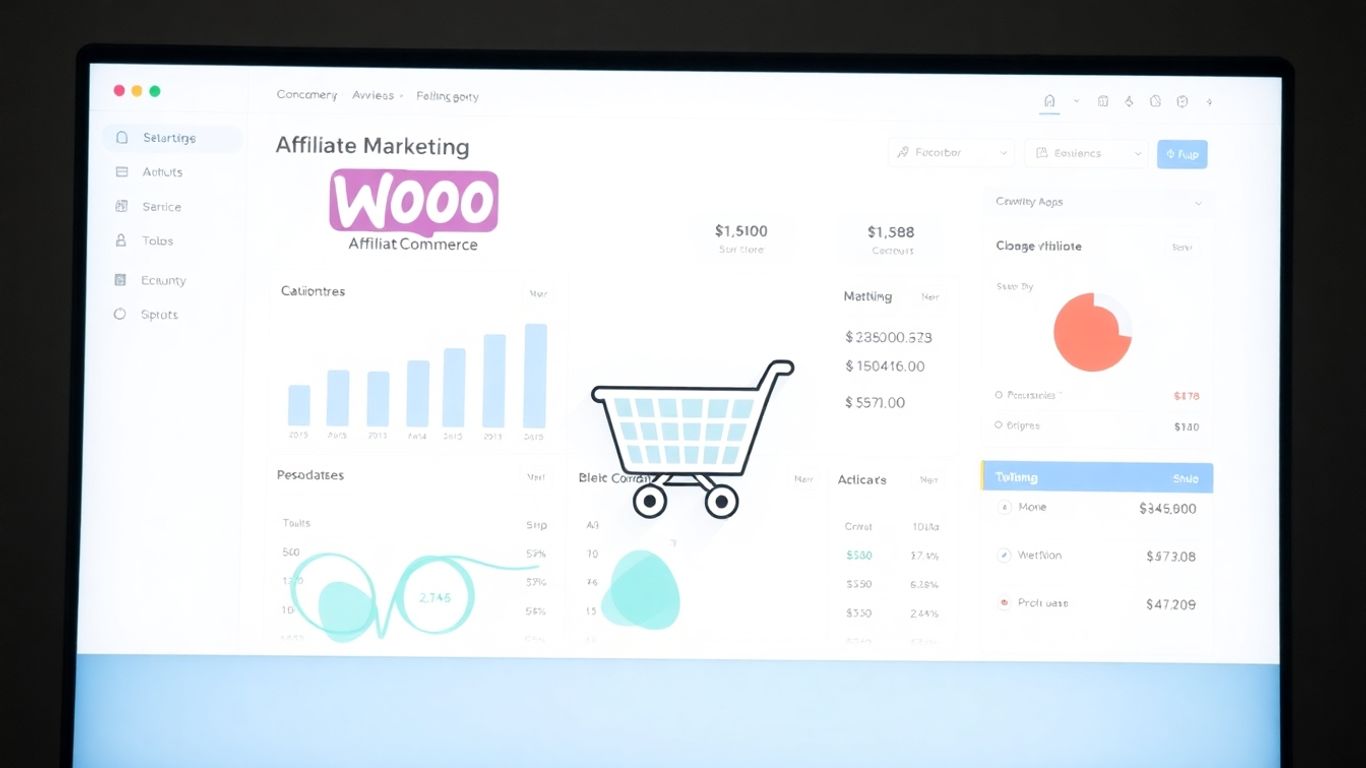
When you’re looking to get an affiliate program up and running for your WooCommerce store, Coupon Affiliates is a really solid choice. It’s built specifically for WooCommerce, which means it plays nicely with your store right out of the box. What’s cool about this plugin is that it really shines when you want to run a coupon-based affiliate program, though it handles regular link tracking too. It’s pretty powerful, honestly.
Setting it up isn’t a huge headache, and it comes with a bunch of features that help you manage things smoothly. You get detailed analytics so you can actually see how your affiliates are doing, tracking sales and how much revenue they’re bringing in. Plus, they offer flexible commission structures, which is great because you can set different rates for specific products or even for individual affiliates. That kind of control is super helpful.
Here are some of the things you can do with Coupon Affiliates:
- Design custom registration forms: Make it easy for new affiliates to sign up and decide if you want to approve them manually or automatically.
- Generate referral links, campaigns, and QR codes: Give your affiliates the tools they need to promote your products effectively across different channels.
- Provide affiliate dashboards: Each affiliate gets their own space to see their stats, earnings, and payout details.
- Automate payments: You can set up systems to pay your affiliates automatically, saving you a lot of manual work.
One of the things I really appreciated during testing was the built-in fraud prevention. You can set up restrictions on coupon usage, create blacklists for visitors or domains, and track direct linking. This kind of security is important when you’re dealing with multiple affiliates and trying to keep things fair.
They also offer a 7-day free trial, which is a nice way to kick the tires before committing. If you’re looking for a dedicated WooCommerce affiliate solution that’s packed with features and doesn’t break the bank, Coupon Affiliates is definitely worth a look. It’s a good way to start growing your affiliate program without too much fuss.
AffiliateWP
AffiliateWP is a really solid choice if you’re looking to set up an affiliate program for your WooCommerce store. It’s built for WordPress, and honestly, the integration with WooCommerce is super smooth. You basically install it, run through a quick setup wizard, and you can have your affiliate program up and running in minutes. It handles all the tracking – clicks, sales, commissions – and gives you reports so you can see how things are going.
One of the things I like is that it has built-in features to help prevent fraud, which is pretty important. You don’t want to be paying out commissions for fake sales, right? Plus, they have a bunch of add-ons you can get to extend what it does. Think custom landing pages for your affiliates, or ways to connect with payout services. They also have a pretty good support system and documentation if you get stuck or want to do something a bit more custom.
Here’s a quick look at their pricing tiers:
| Plan | Price (Annual) |
|---|---|
| Personal | $374 |
| Plus | $499 |
| Pro | $749 |
They often have introductory discounts for the first year, so keep an eye out for those. It’s a powerful tool, but they’ve managed to keep it pretty user-friendly, even if you’re not a tech wizard.
While AffiliateWP offers a lot of control and features, it’s worth noting that the initial setup, especially configuring all the specific commission rules and integrations, might take a little time if you’re completely new to affiliate marketing. But the wizard does a good job of guiding you through the basics.
Solid Affiliate
Solid Affiliate is a plugin that really shines when you’re running your store on WooCommerce. It’s built specifically for that platform, so the integration feels super smooth. You don’t have to mess around with complicated setups; it just works with your existing WooCommerce products and orders.
This plugin makes managing your affiliate program feel less like a chore and more like a growth strategy. Your partners get a clean dashboard where they can see their stats, grab their unique links, and check out their earnings without getting lost. It’s all about keeping things simple for them so they can focus on promoting your stuff.
Here’s a quick look at what makes Solid Affiliate stand out:
- Deep WooCommerce Integration: It’s not just tacked on; it’s built from the ground up to work with WooCommerce. This means reliable tracking of sales and commissions.
- User-Friendly Affiliate Dashboard: Affiliates can easily track their performance, view their referral history, and see their payouts.
- Flexible Commission Options: You can set up different commission rates, whether it’s a percentage of the sale, a flat fee, or even recurring commissions for subscription products.
- Built-in Payout Management: The plugin helps streamline the process of paying your affiliates, which is always a big plus.
When it comes to paying out your partners, Solid Affiliate has some neat features. You can manage payouts directly within the plugin, which saves a lot of time. They also offer integrations that can help make these payments smoother, especially if you’re dealing with a lot of affiliates.
Setting up Solid Affiliate is pretty straightforward, especially if you’re already familiar with WordPress and WooCommerce. The plugin guides you through the initial setup, and from there, you can customize your program settings to fit your business needs. It’s designed to be powerful without being overly complicated.
While it’s a paid plugin, the pricing is pretty reasonable, especially considering the features you get. They offer different plans based on how many sites you need to use it on. For businesses that are serious about growing through affiliate marketing and are using WooCommerce, Solid Affiliate is definitely worth a look.
SliceWP
SliceWP is a solid choice if you’re looking for an affiliate plugin that’s both affordable and functional. It really streamlines the whole process of setting up an affiliate program, which is great if you just want to get things going without a lot of fuss. You get the main features you’d expect, like tracking commissions and giving your affiliates their own dashboard to see how they’re doing. Plus, you can tweak the payout settings to fit your needs.
This plugin seems like a good fit for smaller businesses or anyone just dipping their toes into affiliate marketing. It strikes a nice balance between being easy to use and still having the features that matter. For WooCommerce users who want something straightforward and won’t break the bank, SliceWP is definitely worth a look.
Here’s a quick rundown of what you get:
- Commission Tracking: Keep tabs on all the sales generated by your affiliates.
- Affiliate Dashboards: A dedicated space for affiliates to monitor their performance and earnings.
- Custom Payout Settings: Flexibility in how and when you pay out commissions.
- WooCommerce Integration: Works smoothly with your existing store.
SliceWP offers a free version, which is a nice way to start. If you need more advanced features, their paid plans are quite reasonably priced, making it accessible for many store owners.
When it comes to pricing, SliceWP offers a couple of tiers:
| Plan | Price (Annual) |
|---|---|
| Pro | $229 |
| Pro Plus | $349 |
Keep an eye out for introductory discounts, as they often have them for the first year.
YITH WooCommerce Affiliates
YITH WooCommerce Affiliates is a pretty solid option, especially if you’re already using other YITH plugins. They offer both a free version and a premium one, which is nice because you can test the waters without immediately shelling out cash. The free version gives you the basics, like tracking commissions and generating links, but honestly, you’ll probably want to upgrade if you’re serious about this.
The premium version, which runs about $179.99 a year, unlocks the really useful stuff. Think automatic payouts – no more manual sending of money! Plus, you get more control over how commissions are calculated. It’s not the cheapest out there, but it does bundle a lot of features together, so you’re not hunting for extra add-ons.
Here’s a quick look at what you get:
- Affiliate Link Generation: Affiliates can easily create their unique tracking links.
- Commission Tracking: Keep tabs on who’s earning what.
- Customizable Commission Rates: Set different rates for different affiliates or products.
- Automatic Payouts (Premium): Streamline the payment process.
- Coupon Integration: Assign specific coupons to affiliates for better tracking.
One thing to note, though, is that it doesn’t handle multiple currencies out of the box. So, if you sell internationally and deal with different currencies, that might be a snag. But for many stores, it’s a straightforward way to get an affiliate program up and running. It integrates well with your WooCommerce setup, making it easy to manage everything from one place. You can even see which affiliates are driving the most sales directly in your WooCommerce reports. This plugin helps affiliates share referral links directly from their dashboard to social media platforms, simplifying the process of promotion and increasing reach [8e41].
While the free version is a good starting point, the real power of YITH WooCommerce Affiliates comes with the premium upgrade. It’s designed to give you a lot of control without making things overly complicated, which is a big plus.
Easy Affiliate

Easy Affiliate is a solid choice if you’re looking for a straightforward way to get an affiliate program up and running for your WooCommerce store. It’s designed to be user-friendly, which is a big plus if you’re not super tech-savvy or just want to avoid a steep learning curve. Setting it up is pretty simple, often involving a wizard that guides you through the initial steps, like connecting your license key and migrating data if you’re switching from another plugin. It also plays nice with other tools you might already be using, like email marketing services.
One of the things that stands out is how Easy Affiliate handles affiliate registration. You can let people sign up freely, require them to submit an application for your approval, or even set it up so only invited people can join. This flexibility helps you control who becomes an affiliate for your brand. Affiliates themselves get a dashboard where they can see their stats, track their referrals, and grab marketing materials. This transparency helps keep them motivated.
When it comes to paying out commissions, Easy Affiliate primarily uses PayPal, including a mass payment option which can save you time if you have a lot of affiliates to pay. You can also handle payments manually outside the plugin if needed.
Here’s a quick look at some of its features:
- Automated Setup: Integrates quickly with your eCommerce platform.
- Data Migration: Helps move your existing affiliate data over.
- Flexible Registration: Choose how affiliates join your program.
- UTM Tracking: Automatically adds parameters for Google Analytics.
- PayPal Mass Pay: Streamlines commission payouts.
While it’s generally easy to use, some advanced features like self-referral protection might require an extra add-on. Also, the payment options are mainly limited to PayPal. Still, for many WooCommerce store owners, Easy Affiliate provides a good balance of features and ease of use to manage their affiliate partnerships effectively. It’s a good option to consider if you want to grow your sales through word-of-mouth marketing without a lot of hassle. You can check out their plans at easyaffiliate.com.
WP Affiliate Manager
WP Affiliate Manager is a pretty straightforward option if you’re looking for a basic affiliate program setup for your WooCommerce store. It’s got a free version, which is nice, and the paid plans start at a reasonable $39. Setting it up is pretty standard WordPress stuff – you can install it right from your plugins list if you’re using the free one, or upload it if you’ve bought a premium license.
What I liked is that there are a lot of settings to tweak. You can really get into the nitty-gritty of how you want your program to run, with sections for general settings, how affiliates register, messaging, payments, and even advanced stuff. Plus, they have a bunch of add-ons, both free and paid, that can add more features if you need them later on. You can let affiliates sign up themselves, or you can add them manually, and you can even set different commission rates for different affiliates. They claim unlimited affiliates, which is good.
When it comes to paying your affiliates, WP Affiliate Manager uses PayPal Mass Pay. You’ll need a PayPal Business or Premier account and get your API details sorted. You can also manage manual payouts right within the plugin, which is handy for keeping track of everything in one place. Just view the affiliate’s details and apply the payout. It’s a solid choice, especially if you’re on a tighter budget or just need the core features.
The plugin offers shortcodes, which means you don’t have to dedicate a whole page to your affiliate area. You can pop it into your sidebar, footer, or wherever makes sense for your site’s layout. This flexibility is a big plus for user experience.
Here’s a quick look at the pricing:
| Plan | Price |
|---|---|
| Free | $0 |
| Single Site | $39 |
| Developer | $97 |
Affiliates WooCommerce
Affiliates WooCommerce is a plugin designed to help you set up and manage an affiliate program directly within your WooCommerce store. It’s built to be straightforward, allowing you to get an affiliate system running without too much fuss. You can create affiliate accounts, assign commission rates, and track sales that come through your affiliates.
One of the neat things about this plugin is how it integrates with WooCommerce. It uses the platform’s existing structure, so managing affiliates feels like a natural extension of managing your store. You can see which affiliate brought in which sale, which is pretty handy for figuring out who’s doing a good job.
Here’s a quick look at what it offers:
- Affiliate Registration: Let people sign up to become affiliates easily.
- Commission Tracking: Set up different commission percentages or flat rates.
- Reporting: See how your affiliates are performing with basic sales data.
- Payout Management: Keep track of what you owe your affiliates.
The core strength of Affiliates WooCommerce lies in its simplicity and direct integration with WooCommerce. It’s a good starting point if you’re new to affiliate marketing and want a no-frills solution. You don’t need to be a tech wizard to get it up and running. It focuses on the essentials, making it accessible for store owners who just want to get an affiliate program off the ground. If you’re looking for a tool that’s built specifically for WooCommerce affiliate management, this is definitely worth a look. It might not have all the bells and whistles of some other plugins, but what it does, it does well.
ReferralCandy
ReferralCandy takes a slightly different approach compared to some of the other plugins we’ve looked at. Instead of focusing on traditional affiliates, it’s all about leveraging your existing customers to bring in new business through referrals. It turns your happy customers into your sales force by rewarding them for spreading the word.
Think of it like this: when a customer buys something from you, ReferralCandy can automatically send them an email with a unique referral link. If their friend uses that link to make a purchase, both the original customer and their friend get a reward, like a discount or store credit. It’s a neat way to encourage that powerful word-of-mouth marketing.
Here’s a quick look at how it generally works:
- Customer Purchases: Someone buys from your store.
- Referral Offer Sent: ReferralCandy automatically emails the customer a unique referral link and a reward offer.
- Friend Purchases: The friend uses the link to buy something.
- Rewards Issued: Both the referrer and the friend get their promised rewards.
This system integrates pretty smoothly with WooCommerce, so you don’t have to do a ton of manual setup. It also comes with analytics to help you see how well your referral program is actually doing. It’s a solid choice if you want to tap into customer advocacy and build loyalty.
ReferralCandy is particularly good for businesses that want to encourage repeat purchases and build a community around their brand. It’s less about recruiting external marketers and more about activating your existing customer base.
Pricing for ReferralCandy can vary, but you’ll typically see plans that include a monthly fee plus a small success fee based on referred sales. For example, plans might start around $29 per month with a 10.5% success fee, scaling down the fee as the monthly cost increases. This model can be quite effective for businesses that are just starting out with referral programs, as you pay more when you’re making more sales from referrals. You can find out more about their plans at referralcandy.com.
It’s a great way to boost sales by getting your customers to do some of the marketing for you, which can be really effective for eCommerce business growth.
Tapfiliate
Tapfiliate is a solid choice if you’re looking for a dedicated affiliate marketing platform that integrates well with WooCommerce. It’s designed to be pretty straightforward, so you can get your program up and running without too much fuss.
One of the things that stands out is how easy it is to set up different commission structures. You can go with a percentage of the sale, a flat fee, or even a tiered system that rewards your top performers more. This flexibility is great for motivating your affiliates. They also offer a free trial, which is always a nice way to test the waters before committing.
Here’s a quick look at some of the key features:
- Customizable Affiliate Dashboard: Affiliates get their own space to track their performance, grab referral links, and see their earnings. It’s all about giving them the tools they need to succeed.
- Real-time Tracking: You can see clicks, conversions, and sales as they happen. This helps you understand what’s working and what’s not.
- Multiple Commission Types: Set up different rewards like percentage-based, flat-rate, or even recurring commissions for subscription products.
- Branded Assets: You can upload your own logos and marketing materials for affiliates to use, keeping your brand consistent.
- Integration Options: Tapfiliate works with a bunch of other tools and platforms, including WooCommerce, so you can connect it to your existing setup. You can find more information on how to integrate with various platforms on their website.
Setting up your affiliate program with Tapfiliate involves a few key steps. You’ll want to configure your commission rules, design your affiliate sign-up form, and decide how you’ll handle payouts. It’s all about creating a system that’s fair and easy for everyone involved.
While Tapfiliate doesn’t have a free version, their paid plans are competitively priced, especially considering the features they pack. They offer different tiers, so you can pick one that fits your budget and the scale of your affiliate program. It’s a good option if you want a robust system without getting bogged down in overly complex settings.
Wrapping Up Your Affiliate Program
So, you’ve looked at a bunch of different ways to get an affiliate program running for your WooCommerce store. It’s not as complicated as it might seem at first. Picking the right plugin really comes down to what your business needs and what you’re trying to achieve. Whether you want something with tons of features, something super simple to use, or just a budget-friendly option, there’s definitely a tool out there that can help you manage your affiliate marketing without a headache. Take a moment to think about which one fits best with your plan and where you want to go.
Frequently Asked Questions
What is an affiliate program for a WooCommerce store?
An affiliate program lets other people promote your products. When they make a sale using a special link, they earn a commission. You need a special plugin to set this up for your WooCommerce store because it doesn’t have this feature built-in.
How do I start an affiliate program for my online store?
Starting an affiliate program is easier than you might think. Most plugins come with a simple setup guide that walks you through everything step-by-step. You can usually get your program running in just a few minutes without needing to know any computer code.
Can I use a free plugin for my WooCommerce affiliate program?
Yes, some plugins offer a free version to get you started. However, these free versions often don’t have all the important features you’ll need to run and grow your affiliate program effectively. You might need to upgrade to a paid version later.
What makes a good WooCommerce affiliate plugin?
A good plugin works smoothly with WooCommerce, lets you set up different ways to pay commissions, and gives your affiliates an easy-to-use dashboard to see their results. It should also provide clear reports so you know who is selling your products.
How do affiliates get paid?
Affiliate plugins make paying your partners simple. They often have features like one-click payouts to PayPal or allow you to pay them in store credit. You can usually set rules for when payments are made, like once a month or after they reach a certain amount.
What’s the difference between an affiliate plugin and a referral program?
An affiliate program usually involves people who actively promote your products, like bloggers or influencers. A referral program often encourages your existing customers to invite their friends, offering them rewards for successful referrals. Some plugins can handle one or both.