Creating a professional email signature doesn’t have to be a hassle. With a free HTML email signature generator, you can easily craft a signature that not only looks good but also promotes your brand. Whether you’re a freelancer, a small business owner, or part of a corporate team, a well-designed email signature can make a big difference in how your emails are perceived. Let’s explore how you can create one effortlessly and why it’s important.
Key Takeaways
- Using a free HTML email signature generator is quick and easy, allowing you to create a professional signature in minutes.
- Customization options let you add personal touches, including social media links and logos to enhance your brand.
- A professional email signature helps improve your brand image and can increase engagement with your audience.
- Many free generators offer templates that are compatible with popular email clients like Gmail, Outlook, and Apple Mail.
- Avoid common mistakes by keeping your design simple and including only essential information.
Maximizing Effectiveness With a Free HTML Email Signature Generator
Steps to Create Your Signature
Creating a professional email signature doesn’t have to be a headache. With a free HTML email signature generator, the process is streamlined and user-friendly. First, you’ll typically start by selecting a template that aligns with your brand’s aesthetic. Next, you’ll input your personal and professional details, such as your name, job title, contact information, and website. Many generators allow you to customize the layout, fonts, and colors to match your brand identity. Finally, you can add visual elements like your company logo or a professional headshot to make your signature stand out. It’s a simple process that can significantly impact how you’re perceived.
Here’s a quick rundown:
- Choose a template.
- Enter your details.
- Customize the design.
- Add visuals.
Customizing Your Signature
Customization is where you can really make your email signature shine. Don’t just settle for the default settings. Experiment with different fonts, colors, and layouts to find what best represents your personal brand. Consider adding social media icons to drive traffic to your online profiles. You might also want to include a call to action, such as a link to your latest blog post or a special offer. The key is to keep it clean and professional while still showcasing your personality and brand. Remember, your signature is an extension of your professional identity.
Saving and Installing Your Signature
Once you’ve perfected your email signature, the next step is to save and install it. Most free HTML email signature generators provide you with an HTML code snippet that you can copy and paste into your email client’s signature settings. The exact steps may vary depending on your email provider (Gmail, Outlook, etc.), but generally, you’ll find the signature settings under the "Settings" or "Preferences" menu. Be sure to test your signature by sending a test email to yourself to ensure that it displays correctly across different devices and email clients. This ensures that your email marketing efforts are effective.
It’s important to note that some email clients may have limitations on the types of HTML that they support, so it’s always a good idea to keep your signature relatively simple to ensure maximum compatibility.
Understanding the Importance of Email Signatures
What Is an Email Signature?
An email signature is that block of text that automatically appears at the end of your emails. Think of it as your digital business card. It usually includes your name, job title, company, and contact information. Adding a signature is a direct way of displaying key details to the recipient that can lead to a follow or even a follow up. It’s a simple way to provide essential information and make a lasting impression.
Why Use a Professional Email Signature?
A professional email signature enhances your credibility. It shows you’re serious about your work and pay attention to detail. It’s also a great way to reinforce your brand identity with every email you send. Think of it as free advertising! A well-designed signature can also make it easier for people to contact you, find your website, or connect on social media. It’s all about making communication smoother and more effective. You can easily create a signature that reflects your brand.
Impact on Brand Image
Your email signature is an extension of your brand. A consistent and professional signature reinforces your brand identity with every email interaction. It’s a small detail that can make a big difference in how people perceive your company. A poorly designed or missing signature can make you look unprofessional or even untrustworthy. Make sure your signature aligns with your overall brand aesthetic and messaging. It’s worth the effort to get it right. Here are some things to consider:
- Consistency across all employee signatures
- Use of brand colors and logos
- Clear and concise messaging
A well-crafted email signature is more than just contact information; it’s a reflection of your brand’s values and professionalism. It’s an opportunity to make a positive impression and build trust with your audience.
Features of a Free HTML Email Signature Generator
Variety of Design Templates
One of the biggest draws of a free HTML email signature generator is the sheer number of templates available. You’re not stuck with a boring, plain text signature. Instead, you can pick from a range of designs to match your personal brand or company aesthetic. These templates often include different layouts, color schemes, and font options, giving you a solid starting point. It’s like having a designer create a few options for you, but without the cost. You can find templates that are clean and minimalist, or ones that are more creative and eye-catching. The variety ensures there’s something for everyone, no matter your industry or style. Using pre-designed templates can help you design a professional HTML email signature quickly.
User-Friendly Interface
These generators are designed to be easy to use, even if you don’t have any coding experience. The interface is usually drag-and-drop, allowing you to add and arrange elements like your name, job title, contact information, and social media links. You can typically customize the colors, fonts, and spacing to get the exact look you want. The goal is to make it simple for anyone to create a professional-looking signature in minutes. No need to mess with HTML code or hire a designer. It’s all about making the process as straightforward as possible.
Compatibility with Major Email Clients
It’s important that your email signature looks good no matter which email client your recipient is using. Free HTML email signature generators usually ensure compatibility with major email platforms like Gmail, Outlook, Yahoo Mail, and Apple Mail. This means your signature will display correctly across different devices and browsers.
Compatibility testing is often done behind the scenes to make sure everything renders as expected. This saves you the headache of dealing with broken layouts or missing images. You can be confident that your signature will look professional, regardless of how your email is viewed.
Here are some common email clients that are usually supported:
- Gmail
- Outlook
- Yahoo Mail
- Apple Mail
- Thunderbird
Who Can Benefit From a Free Email Signature Creator?
Professionals and Freelancers
For professionals and freelancers, a polished email signature is a must-have. It’s like a digital business card that goes out with every email. It reinforces your personal brand and makes you look credible. Think about it: a generic signature versus one with your photo, title, and links to your portfolio – which one makes a better impression? It’s a simple way to show you’re serious about your work. Plus, it’s super easy to set up with a free signature generator.
Small Business Owners
Small business owners can really benefit from using a free email signature creator. Brand consistency is key, and a well-designed signature helps maintain that across all communications. It’s a cost-effective way to promote your brand and drive traffic to your website. It’s also a great way to showcase your company logo and contact information, making it easier for clients to reach you. It’s a small detail that can make a big difference in how your business is perceived.
Corporate Teams
Even in larger corporate settings, a unified email signature can be a game-changer. It ensures that everyone in the team presents a consistent brand image. A free email signature creator can help standardize signatures across the company, making sure everyone includes the necessary disclaimers, contact details, and branding elements. This not only looks professional but also helps with legal compliance. It’s a simple way to ensure everyone is on the same page, branding-wise. Here are some benefits:
- Brand consistency across all employee emails.
- Easy updates to signatures for company-wide announcements.
- Simplified legal compliance with standardized disclaimers.
A consistent and professional email signature across your team reinforces your brand identity and builds trust with clients and partners. It’s a simple yet effective way to ensure everyone is representing the company in the best possible light.
Creating a Professional Email Signature
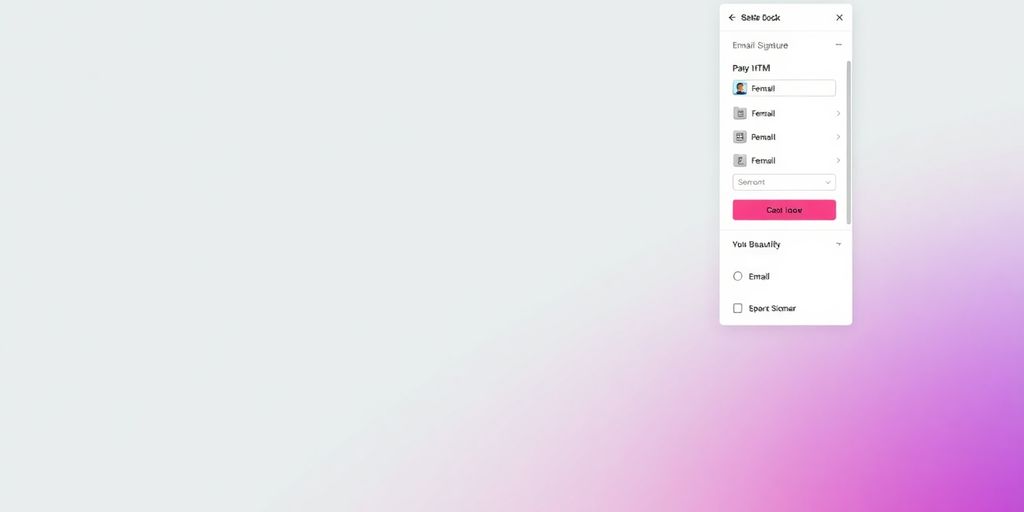
Best Practices for Design
When it comes to designing a professional email signature, less is often more. A clean, uncluttered design speaks volumes about your attention to detail and professionalism. Think of your signature as a digital business card; you want it to be informative and visually appealing without being overwhelming. Here are some things to keep in mind:
- Use a limited color palette. Sticking to your brand colors is a great idea.
- Choose readable fonts. Avoid anything too fancy or difficult to read.
- Keep it concise. Only include essential information.
A well-designed email signature can significantly impact how recipients perceive you and your brand. It’s worth taking the time to get it right.
Essential Elements to Include
What absolutely needs to be in your email signature? At a minimum, you should include:
- Your full name
- Your job title
- Your company name
- Your email address
- A phone number
Optionally, you might also include a link to your company website or professional social media profiles. Remember to keep it relevant and professional. You can find many email signature examples online to get inspiration.
Common Mistakes to Avoid
It’s easy to make mistakes when creating an email signature. Here are some common pitfalls to avoid:
- Using too many colors or fonts: Keep it simple and consistent.
- Including irrelevant information: Stick to the essentials.
- Using a low-resolution logo or image: Make sure your visuals are clear and professional.
- Forgetting to update your signature: Keep your information current.
- Making it too long: Respect the recipient’s time and attention.
Enhancing Your Email Signature for Better Engagement
Your email signature isn’t just a formality; it’s a chance to make a lasting impression and drive action. Let’s explore how to make it work harder for you.
Incorporating Social Media Links
Adding social media icons to your email signature is a simple way to boost your online presence. It allows recipients to easily connect with you or your company on various platforms. Make sure the icons are visually appealing and link directly to your profiles. Don’t overload it, though; focus on the platforms where you’re most active and where your target audience hangs out. It’s a great way to increase your brand visibility.
Adding Call-to-Action Buttons
A call-to-action (CTA) button can significantly increase engagement. Instead of just providing information, tell people what you want them to do. Here are some ideas:
- "Schedule a Demo"
- "Download Our Free E-book"
- "Visit Our Website"
Make the button stand out with a contrasting color and clear, concise text. Track the performance of your CTAs to see what resonates best with your audience.
Using Images and Logos
Images and logos can add a professional touch to your email signature, but use them sparingly. A well-designed logo reinforces your brand identity. If you include a headshot, make sure it’s professional and high-quality. Avoid using large images that can slow down email loading times or get flagged as spam. Remember, less is often more.
An email signature is a mini-billboard. Use it wisely to promote your brand and drive engagement without overwhelming the recipient.
Comparing Free HTML Email Signature Generators

Choosing the right free HTML email signature generator can feel overwhelming. There are many options, each with its own set of features, templates, and limitations. It’s important to weigh your needs against what each generator offers to find the best fit.
Key Features to Look For
When comparing free HTML email signature generators, consider these key features:
- Template Variety: Does the generator offer a range of templates to suit different styles and industries? A good selection ensures you can find a design that aligns with your brand.
- Customization Options: How much can you tweak the templates? Look for generators that allow you to change colors, fonts, and layouts to match your brand identity. The ability to add social media profile links is also important.
- Ease of Use: Is the interface intuitive and user-friendly? A complicated generator can waste time and lead to frustration. Drag-and-drop functionality is a plus.
- Compatibility: Does the generator create signatures that work well across different email clients (Gmail, Outlook, Apple Mail, etc.) and devices? Responsiveness is key.
- Image Hosting: Does the generator offer free image hosting for your logo or headshot? If not, you’ll need to find an external hosting solution.
User Reviews and Recommendations
Before committing to a generator, take some time to read user reviews and recommendations. See what other people are saying about their experiences with the tool. Look for feedback on:
- Reliability: Does the generator consistently produce working signatures?
- Customer Support: Is there adequate support available if you run into problems?
- Features: Are the features as advertised, and do they work well?
- Limitations: Are there any hidden limitations or restrictions on the free plan?
User reviews can provide valuable insights into the strengths and weaknesses of different generators, helping you make a more informed decision.
Cost vs. Value Analysis
While the generators are advertised as free, it’s important to consider the cost vs. value proposition. Some generators may offer a basic free plan with limited features, while others may offer a more generous free plan with fewer restrictions. Consider:
- Free Plan Limitations: What features are restricted in the free plan? Are these restrictions acceptable for your needs?
- Paid Plan Pricing: How much does the paid plan cost, and what additional features does it offer? Is it worth the investment?
- Time Investment: How much time will it take to learn and use the generator? Is the time investment worth the value you’ll receive?
Ultimately, the best free HTML email signature generator is the one that meets your specific needs and provides the best value for your time and effort. Consider trying out a few different generators before settling on one. For example, the HubSpot signature generator is easy to use.
Wrap-Up
In conclusion, using a free HTML email signature generator is a smart move for anyone looking to make their emails look more professional. It’s quick and easy, and you don’t need to be a tech whiz to get it done. Just pick a template, fill in your details, and you’re good to go. Plus, having a polished signature can help you stand out and leave a good impression on your recipients. So why not give it a shot? You might be surprised at how much a simple signature can elevate your email game.
Frequently Asked Questions
What is an email signature?
An email signature is a block of text added at the end of an email. It usually includes your name, job title, company name, contact information, and sometimes a logo or links to social media.
Why should I use a professional email signature?
Using a professional email signature helps you look more credible and organized. It provides important information about you and your business, making it easier for people to contact you.
How can I create my email signature for free?
You can use a free HTML email signature generator online. Just choose a template, fill in your details, and then save it to use in your emails.
Do I need design skills to use an email signature generator?
No, you don’t need any design skills! These generators are user-friendly and allow you to create a professional signature easily.
Can I add social media links to my email signature?
Yes! Most email signature generators let you add social media icons that link to your profiles, helping to improve your online presence.
How do I install my email signature?
After creating your signature, you will get instructions on how to install it in your email client, like Gmail or Outlook.