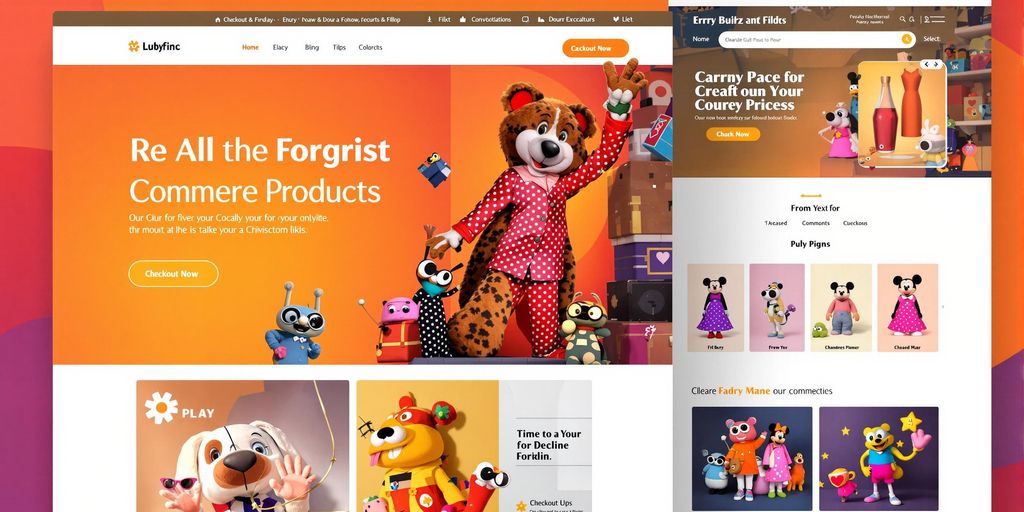Building your own ecommerce website from scratch might sound overwhelming, but it’s totally doable. Whether you’re starting a side hustle or launching a full-scale online store, the process can be broken down into clear, manageable steps. This guide will walk you through everything you need to know to create a functional and engaging ecommerce site in 2025. From planning and design to SEO and marketing, we’ll cover it all.
Key Takeaways
- Pick a domain name that’s easy to remember and represents your brand well.
- Focus on a mobile-first design to cater to today’s on-the-go shoppers.
- Choose a reliable ecommerce platform that fits your business needs.
- Optimize your site for SEO to improve visibility and attract organic traffic.
- Test everything before launching to ensure your site runs smoothly.
Planning Your Ecommerce Website
Choosing a Memorable Domain Name
Picking the right domain name is like naming your business—it’s a big deal. Your domain name should be simple, relevant, and easy to remember. Ideally, it reflects your brand and gives visitors a sense of what you’re about. For example, if you’re selling eco-friendly products, something like "GreenGoods" might work. Avoid long or complicated names that are hard to type or spell. And don’t forget to check if the name is available as a .com or other popular extensions.
Conducting Market Research
Before you dive in, you’ve got to know who you’re selling to. Market research is where you figure out your target audience and what they want. Start by asking questions like: Who are my customers? What are they buying? What’s missing in the market? Use tools like surveys or even just browsing competitors’ websites to gather insights. This step is all about narrowing your focus so you can stand out in a crowded online space.
Mapping Out Your Website Structure
Think of your website’s structure as a blueprint. You need to plan where everything will go—home page, product categories, checkout page, and so on. Keep it logical and easy to navigate. A well-organized structure doesn’t just help your customers; it also helps search engines like Google rank your site better. Use a simple hierarchy: Home > Category > Product. This way, people (and search engines) can find what they need without getting lost.
Designing an Engaging User Experience
Creating a Mobile-First Design
In 2025, mobile users dominate e-commerce, so starting with a mobile-first design isn’t just smart—it’s mandatory. Think about how your site looks and feels on a small screen first. Test button sizes, font readability, and navigation menus to make sure they’re finger-friendly. Once the mobile experience is solid, scale it up for desktops. Here’s a quick checklist:
- Prioritize fast loading times for mobile.
- Use responsive design principles to adapt layouts.
- Test extensively on different devices and screen sizes.
A seamless mobile experience keeps users engaged and reduces bounce rates.
Selecting the Right Color Palette
Colors do more than make your site pretty—they guide emotions and actions. For instance, blue often conveys trust, while red can push urgency. Choose shades that align with your brand’s vibe and message. Keep it simple, though. Too many colors can overwhelm visitors. A basic rule? Stick to 2-3 main colors and a neutral background. To make decisions easier, consider:
| Emotion | Color Examples |
|---|---|
| Trust | Blue, Green |
| Energy/Excitement | Red, Orange |
| Luxury | Black, Gold |
Experiment, but always test how the colors look on various devices.
Incorporating Visual Elements and Infographics
Visuals can make or break your site. High-quality images and clear infographics help explain products without words. For example, a detailed infographic about shipping policies can save your customer support team hours of answering questions. Here’s how to do it right:
- Use product images from multiple angles.
- Add infographics for complex details (e.g., size charts or assembly instructions).
- Avoid clutter—each visual should have a purpose.
A clean, visually appealing layout doesn’t just look good; it builds trust and encourages shoppers to stay longer.
By focusing on these elements, you’ll create a user experience that’s both functional and visually stunning. Modern shoppers expect no less.
Building the Foundation of Your Online Store

Choosing the Best Ecommerce Platform
When starting your ecommerce journey, picking the right platform is one of the biggest decisions you’ll make. Think of it as the backbone of your store—it’s where all the magic happens. Platforms like Shopify, WooCommerce, and BigCommerce are popular choices, each with their own perks. Make sure you evaluate your needs carefully. Do you want something user-friendly, or do you need advanced customization? Maybe you’re on a tight budget? List out your priorities before diving in.
Here’s a quick comparison of some top platforms:
| Platform | Best For | Cost Range |
|---|---|---|
| Shopify | Ease of use | $29-$299/month |
| WooCommerce | Customization | Free (plus hosting) |
| BigCommerce | Scaling large businesses | $29.95-$299.95/month |
Setting Up Secure Payment Gateways
Nobody likes a sketchy checkout process. When it comes to payment gateways, security and simplicity are key. A good gateway ensures that your customers’ payment details are encrypted and safe. Options like PayPal, Stripe, and Square are widely trusted and easy to integrate. Don’t forget to offer multiple payment methods—credit cards, digital wallets, and even buy-now-pay-later options can make a big difference.
A smooth and secure payment setup builds trust with your customers and reduces cart abandonment rates.
Configuring Web Hosting and Security
Web hosting might sound boring, but it’s a big deal. A reliable host ensures your site loads quickly and stays online, even during high traffic. Look for hosting services that offer good uptime, customer support, and scalability. If you’re using a self-hosted platform like WooCommerce, you’ll need to pick a hosting provider yourself. For hosted platforms like Shopify, hosting is already included.
And don’t skimp on security. Install an SSL certificate (most hosts include this for free) to keep your site secure. Regular backups are also a must—because let’s face it, things go wrong sometimes. Better safe than sorry!
Optimizing Your Ecommerce Website for SEO
Creating an SEO-Friendly URL Structure
A clean and easy-to-read URL structure is essential for both users and search engines. URLs that clearly describe the content of a page perform better in search rankings. Here are a few tips to create SEO-friendly URLs:
- Include your main keyword in the URL.
- Keep URLs short and descriptive.
- Avoid using special characters or unnecessary numbers.
For example, a good URL might look like this: /keyword-research-tools/, while a poor one could be something like /kgk/ifi?=vbhd#vjuur.
Conducting Keyword Research for Products
Keyword research is the backbone of any SEO strategy. To find the right keywords:
- Use tools like Google Keyword Planner or SEMrush to identify terms with high search volume and low competition.
- Focus on long-tail keywords that are specific to your products, as they often convert better.
- Regularly update your keyword list to reflect changing trends and customer behavior.
Improving Site Navigation for Better Rankings
Good site navigation not only helps users but also makes it easier for search engines to crawl your website. Here’s what to focus on:
- Use a logical structure with categories and subcategories.
- Implement breadcrumb navigation to show users where they are on your site.
- Ensure that every page is no more than three clicks away from the homepage.
Clear navigation is like a roadmap for your visitors—it helps them find what they need quickly, reducing bounce rates and improving your rankings.
By applying these SEO techniques, you’ll make your ecommerce website more visible and user-friendly, ultimately driving more organic traffic.
Launching and Marketing Your Ecommerce Website
Testing Website Functionality Before Launch
Before you hit that "publish" button, you need to make sure your website is running smoothly. Start by testing every feature—checkout process, image loading, and even how your site looks on different devices. It’s amazing how tiny bugs can ruin the user experience.
Here’s a quick checklist to guide your testing:
- Ensure all links work and direct users to the right pages.
- Test the checkout process with dummy orders.
- Check for mobile responsiveness across various devices.
- Ask friends or colleagues to navigate your site and provide feedback.
Once you’re confident everything is in place, you’re ready to launch.
Promoting Your Store on Social Media
Social media isn’t just for memes and cat videos—it’s a powerful tool for ecommerce. Create business profiles on platforms like Instagram, Facebook, and TikTok. Post engaging content about your products and interact with your audience. Your goal is to make people feel like they’re part of your brand’s story.
Some tips for social media success:
- Post consistently—whether it’s daily or a few times a week.
- Use hashtags to make your posts discoverable.
- Run giveaways or contests to boost engagement.
Social media is also a great place to share customer reviews or behind-the-scenes glimpses of your business.
Utilizing Paid Advertising Campaigns
If you want to fast-track your store’s visibility, paid ads are the way to go. Platforms like Google Ads and Facebook Ads let you target specific audiences based on their interests, location, and even shopping habits. Start small, analyze the results, and adjust your strategy as you go.
Here’s a simple table to compare two popular ad platforms:
| Platform | Best For | Budget Flexibility |
|---|---|---|
| Google Ads | Search-based targeting | High |
| Facebook Ads | Social interaction ads | Low to Medium |
Marketing your ecommerce site is an ongoing process. It’s not just about launching; it’s about staying visible and relevant in a crowded marketplace.
Scaling and Growing Your Ecommerce Business

Analyzing Website Performance with Analytics
To grow your ecommerce business, you need to know what’s working and what isn’t. This is where analytics tools come in. Tracking key metrics like bounce rate, conversion rate, and average order value can reveal patterns in customer behavior. Use platforms like Google Analytics or built-in tools from your ecommerce provider to get insights. Regularly review this data to make tweaks that improve performance. For example, if you notice a high bounce rate on a product page, it might mean the description or price isn’t convincing.
Integrating Third-Party Tools for Efficiency
Running an online store can get overwhelming, especially as you grow. Third-party tools can help streamline operations. Consider integrating tools for inventory management, email marketing, or customer relationship management. For instance, apps like Mailchimp can automate email campaigns, while inventory software ensures you never run out of stock. Automation not only saves time but also reduces human error, keeping your store running smoothly.
Publishing High-Quality Content Regularly
Content isn’t just for blogs. High-quality content can set your store apart. Publish product guides, how-to articles, or even customer success stories. This not only builds trust but also helps with search engine rankings. Aim to answer common customer questions or solve problems they might face. For example, a store selling outdoor gear could post a guide on "How to Choose the Perfect Hiking Backpack." Consistency is key—create a schedule and stick to it.
Wrapping It Up
Building an eCommerce website from scratch might seem like a huge task, but it’s totally doable if you take it step by step. Start with a clear plan, pick the right tools, and focus on what your customers need. Remember, it’s not about getting everything perfect right away—it’s about learning and improving as you go. Once your site is live, keep tweaking and updating it to stay ahead. The online world changes fast, so staying flexible and open to new ideas is key. Now, it’s your turn to take the leap and create something amazing. Good luck!
Frequently Asked Questions
Can I create an ecommerce website without coding experience?
Absolutely! Many platforms like Shopify, Wix, and Squarespace offer user-friendly tools that let you build an online store without needing to know how to code. They provide templates and drag-and-drop features to make the process simple.
How much does it cost to build an ecommerce website?
The cost can vary depending on the tools and features you choose. A basic website might cost as little as $100 per year, while a more advanced site with custom designs and features could cost thousands.
How long does it take to build an ecommerce website?
It depends on the complexity of the site. A simple store can be set up in a few days, while a custom-built website with unique features might take several months.
What are the essential features of an ecommerce website?
Key features include a secure payment gateway, mobile-friendly design, easy navigation, product search functionality, and clear product descriptions with images.
Do I need to hire a professional to build my ecommerce site?
Not necessarily. If you’re comfortable using website builders, you can create your store on your own. However, hiring a professional might be a good idea if you need a custom design or advanced features.
How can I ensure my ecommerce website is secure?
To keep your site secure, use HTTPS, choose a reliable hosting provider, and install security plugins or software. Regularly updating your platform and plugins also helps protect against vulnerabilities.