Picking the right content management system, or CMS, is a big deal for any website. It’s like choosing the foundation for your house – it needs to be solid and work for everyone. In 2025, things are changing fast. We’re seeing more of the ‘headless’ approach, where the techy bits are separate from how the content looks. This means developers can use whatever tools they like, and the content folks can get stuff published everywhere without asking for help. This CMS systems list breaks down some of the top players to help you figure out what fits best.
Key Takeaways
- The CMS market is growing, with headless and hybrid options becoming more popular because they’re flexible across different digital channels.
- Many top CMS platforms now focus on an ‘API-first’ setup, making it easier to send content to any frontend while still having good ways for editors to work.
- Developers often look for CMS systems that work well with their current tech tools, like React or Next.js, and have good ways to manage code updates.
- Choosing the best CMS really depends on your specific needs, like your content strategy, the technology you use, and how your team is set up.
- When looking at a CMS systems list, consider how easy it is to use, the cost, important features like scheduling and SEO, and how secure it is.
1. WordPress
Okay, let’s talk about WordPress. If you’ve even dipped a toe into building a website, you’ve probably heard of it. It’s kind of the big kahuna of content management systems, powering a huge chunk of the internet – seriously, like over 40% of all sites. It’s a big deal.
What makes it so popular? Well, for starters, it’s incredibly flexible. You can use it for a simple personal blog, a massive business site, or even an online store. It’s open-source, which means the core software is free to use. But, and this is a big ‘but’, you’ll need to sort out your own web hosting and a domain name. Think of it like getting a house – the structure is free, but you still gotta pay for the land and the utilities.
Here’s a quick rundown of what you get:
- Massive Plugin Library: Need to add e-commerce? SEO tools? A contact form? There are over 59,000 plugins for pretty much anything you can imagine. Many are free, but keep an eye on quality and support.
- Theme Options Galore: Want your site to look good? There are thousands of themes (templates) available, from free ones to fancy premium designs. You can really make it your own.
- Gutenberg Editor: This is the built-in page builder. It uses blocks, which makes designing pages a lot more visual and less code-heavy, especially for beginners.
- Community Support: Because so many people use WordPress, there’s a massive online community. If you get stuck, chances are someone else has already asked your question and found an answer.
One thing to remember with WordPress is that its popularity makes it a target for security issues. You’ve got to stay on top of updates for the core software, your themes, and your plugins. If you don’t, your site could be vulnerable. Many hosting providers offer automatic updates, which can be a lifesaver.
While it’s not built as a headless CMS out of the box, it can be adapted for that purpose if you know what you’re doing. For most people, though, it’s a powerful, adaptable platform that can grow with your needs. Just be prepared to handle the hosting and security side of things yourself.
2. Agility CMS
Agility CMS has been around since 2002, making it one of the older players in the headless CMS space, especially coming out of Canada. It’s kind of a hybrid system, which means developers get the API control they need, but marketers can still use a visual, drag-and-drop interface. This blend is supposed to make things easier for everyone on the team.
What’s cool is that it plays nice with modern tech like Jamstack and frameworks such as Next.js and React. They offer both REST and GraphQL APIs, so you have options for how you pull your content. Plus, they’ve got tools to help with migrating content, which can be a real headache with other systems.
Here’s a quick look at what Agility CMS offers:
- Hybrid Approach: Combines headless flexibility with a visual editor for marketers.
- Developer Tools: Provides SDKs and a CLI to help developers work with the platform.
- Jamstack Ready: Integrates well with popular Jamstack frameworks and deployment platforms.
- Content Modeling: Offers visual tools for structuring content, making it reusable.
- Support: Claims 24/7 support, which is a big deal when you hit a snag.
Agility CMS aims to bridge the gap between what developers need for building fast, modern applications and what marketers need to manage content without getting bogged down in code. It’s designed for teams that want a bit of both worlds.
It’s often recommended for teams that need that flexibility but also want to keep their marketing folks happy and productive. They also mention having good support and migration tools, which are often overlooked but super important when you’re switching systems.
3. Contentful
Contentful is an enterprise-grade headless CMS built for performance at scale. Its structured content modeling and API-first architecture make it a strong fit for organizations managing content across multiple channels, teams, and regions. It’s designed to handle complex content needs for large, distributed teams.
Key features include:
- Structured content modeling for reusable, consistent content types.
- Seven powerful APIs for delivery, management, previews, images, GraphQL, UI extensions, and environments.
- Robust localization tools with fine-grained control over translatable fields.
- An App Framework to build custom widgets and tailor the authoring experience.
Contentful’s flexibility and extensibility make it a top choice for enterprises prioritizing speed, scalability, and global reach. While the price point might be a bit much for smaller teams, the return on investment is clear for organizations that need consistency and efficiency across many digital touchpoints. If you’re looking for a platform that can grow with your business and handle complex content structures, Contentful is definitely worth a look. It’s a solid option for managing content for multiple digital touchpoints.
Contentful is built for large, distributed teams with complex content needs. Its flexibility and extensibility make it a top choice for enterprises prioritizing speed, scalability, and global reach.
4. Strapi
Strapi is a big player in the open-source headless CMS world, and for good reason. It’s built on Node.js and TypeScript, which means it’s pretty developer-friendly. The main draw here is the flexibility it offers developers while still giving content editors a pretty straightforward way to publish things.
Think of it like this: traditional CMSs often tie you down to specific templates or how things have to be set up. Strapi, on the other hand, gives you the freedom to pick your own tech stack for the frontend. You’re not locked into anything. This is great because you can build with pretty much any frontend technology you want, whether it’s React, Vue, or something else entirely, and it scales as your project grows.
It’s API-first, which is a buzzword you hear a lot, but it basically means it’s designed from the ground up to serve content through APIs. It supports both REST and GraphQL out of the box, so you have options. Plus, there’s a whole marketplace of plugins you can add to extend its functionality – things like SEO tools or e-commerce features. They also offer Strapi Cloud if you don’t want to manage the hosting yourself, or you can self-host if you prefer having total control.
Here’s a quick look at what makes Strapi stand out:
- Custom Content Modeling: You can visually build out your content types, defining fields and relationships without needing to write a ton of code.
- Automatic APIs: REST and GraphQL APIs are generated automatically for whatever content types you create.
- Extensible Plugin System: Over 300 plugins are available to add features like authentication, image optimization, or even specific integrations.
- Enterprise-Ready Features: Things like role-based access control, localization for different languages, and audit logs are built-in.
Strapi really hits a sweet spot for teams that want a lot of control over their backend and tech stack, but still need a clean interface for their content team. It avoids the hassle of managing infrastructure, letting developers focus on building cool stuff instead.
If you’re looking for a system that lets you build exactly what you need without being boxed in, Strapi is definitely worth a look in 2025.
5. Sanity
Sanity is a bit of a different beast in the headless CMS world. It’s built with developers in mind, offering a super flexible environment for creating custom content experiences. Think of it as a toolkit rather than a rigid structure. The real magic happens with Sanity Studio, which is a customizable editing interface built using React. This means you can really tailor the content editing experience to fit your project’s specific needs, which is pretty neat.
One of the standout features is their concept of Portable Text. It’s not just plain text; it’s a structured way to handle rich content that can be easily rendered across different platforms. This makes content more adaptable and reusable, which is a big win for complex projects.
Sanity also has its own query language called GROQ. It’s designed to be really efficient for fetching exactly the data you need from their ‘Content Lake’ – which is basically their managed backend for storing and delivering content. It’s fast and precise, which developers tend to appreciate.
Here’s a quick look at what makes Sanity tick:
- Sanity Studio: A React-based editor you can customize.
- Portable Text: Structured content for flexible display.
- GROQ: A powerful query language for data retrieval.
- Real-time Collaboration: Multiple users can edit simultaneously, with version history and previews.
- Content Lake: A managed backend for your content.
Sanity really shines when you need to build highly tailored digital experiences. If you’re working on dynamic applications where content structure needs to be adaptable and real-time collaboration is important, Sanity is definitely worth a look. It gives you a lot of control without feeling overly complicated once you get the hang of it.
6. Builder.io
Builder.io is a pretty interesting platform that focuses on letting you build and manage your website’s frontend visually. Think of it as a way to design and update your site’s look and feel without needing to get deep into the code every single time. It’s built with the idea that content creators and marketers should have more control over the user-facing parts of a website.
The core idea is to separate the design and content editing from the backend code. This means developers can build the underlying structure and APIs, while the marketing team can then use Builder.io’s visual tools to tweak layouts, add new sections, or update banners. It’s all about making frontend updates faster and more accessible.
Here’s a quick look at what it offers:
- Visual Editing: A drag-and-drop interface that shows you exactly what your page will look like as you build it. This is a big deal for making quick changes.
- Component-Based: You can create reusable UI components that can be used across different parts of your site or even in different projects. This helps keep things consistent and saves time.
- Integration Flexibility: It’s designed to work with pretty much any tech stack you’re already using. Whether you’re on React, Vue, Angular, or something else, you can integrate Builder.io into your existing setup.
- Headless Capabilities: While it’s very visual, it also functions as a headless CMS, meaning you can use the content and designs you create with it across various platforms and devices.
Builder.io aims to speed up the process of creating and iterating on user interfaces. It’s particularly useful for teams that want to empower their non-technical members to make direct visual changes to the website without impacting the underlying code structure.
It’s a solid choice if your team struggles with slow frontend development cycles or if you want to give your marketing folks more autonomy in shaping the website’s appearance. It really tries to bridge that gap between design and development.
7. Ghost
Ghost is a platform that really focuses on making publishing easy, especially if you’re into blogging or running a publication. It’s built on Node.js and aims for a clean, fast experience for both creators and readers. It’s a great choice if you want to get content out there quickly without a lot of fuss.
What’s cool about Ghost is its editor. It uses Markdown, which is a simple way to format text using symbols you already know, like asterisks for italics or double asterisks for bold. It also has a card-based system, similar to WordPress’s blocks, making it easy to add different types of content like images, embeds, and more.
Ghost also has some built-in features that are pretty handy:
- SEO Tools: You don’t need extra plugins to help your content get found. Ghost has SEO features baked right in.
- Memberships & Subscriptions: If you want to offer paid content or build a community around your work, Ghost makes it straightforward to set up subscriptions.
- Newsletter Integration: You can send newsletters directly to your audience from within Ghost, which is a nice touch for direct engagement.
- Performance: It’s known for being really fast, which is always a plus for keeping visitors happy and improving search engine rankings.
While Ghost started as a simple blogging tool, it’s grown to include more complex features like paid memberships. This means it might feel a bit more involved than its initial minimalist design suggested, but it’s still very focused on the publishing workflow.
For pricing, the Ghost software itself is free, but you’ll need to pay for your own domain name and web hosting. Ghost(Pro), their official hosting service, starts around $9 a month for basic plans, but costs go up if you need more staff users or advanced features.
8. Webflow
Webflow CMS is a really interesting option, especially if you’re someone who likes to have a lot of control over the visual side of things without getting bogged down in code. It’s basically a visual, no-code platform that’s pretty much built for marketing and design folks who want to create websites with lots of content. Think of it as giving non-developers the reins to structure and design their content, all without needing to write a single line of code or bug an engineer.
What’s cool about it is the visual builder. You can design and manage dynamic content right there, visually. Plus, it has these CMS collections where you can set up structured content, like for blog posts or product listings. And the responsive design tools? They’re spot on for making sure your site looks good on any device, from a phone to a desktop. The code it outputs is clean and semantic, which is good for site speed and SEO.
Webflow CMS is ideal for teams that really care about brand control, telling stories visually, and getting content out there quickly. It shines for marketing sites, landing pages, and editorial content, though it’s probably not the best fit if you’re trying to build super complex web applications.
If your design team wants full ownership of how everything looks and how the content is laid out, Webflow really delivers on that front. It lets you be creative without being blocked by technical limitations.
Here’s a quick look at what makes it stand out:
- Visual Builder: Design and manage dynamic content visually.
- CMS Collections: Define structured content types like blog posts or team members.
- Responsive Design Tools: Achieve pixel-perfect layouts across all devices.
- Clean Code Output: Generates semantic HTML and CSS for better performance and SEO.
- No-Code Publishing: Empowers non-technical teams to manage and publish content independently.
9. Directus

Directus is a bit of a different beast in the CMS world. Instead of building its own database, it connects directly to your existing SQL database. Think of it as a data platform that gives developers a ton of control while still offering a user-friendly interface for content folks. It’s a database-first approach, which means you can bring your own schema or build one from scratch.
This makes it super flexible for projects that already have a solid database structure in place. Developers get to work with familiar tools and have full command over their data models. Meanwhile, content managers get a clean admin panel to work with, which is pretty neat.
Here’s a quick look at what makes Directus stand out:
- Works with Any SQL Database: Whether you’re using PostgreSQL, MySQL, SQLite, or something else, Directus plays nice with it.
- Auto-Generated APIs: Get REST and GraphQL APIs up and running instantly, so your content is ready to be delivered anywhere.
- Customizable Admin UI: You can tailor the admin interface to match your brand and specific workflows.
- Granular Access Control: Manage permissions precisely, so the right people have access to the right data.
- Relationship Management: Easily link different types of content together.
Directus is a solid choice when you need an API-first platform with flexible data modeling and want developers to have complete control over the backend. It balances powerful backend capabilities with a straightforward editing experience for content teams.
If you’re looking for a CMS that respects your existing database and gives you a lot of freedom, Directus is definitely worth considering in 2025. It’s great for powering content across various applications, from websites to custom digital experiences.
10. KeystoneJS
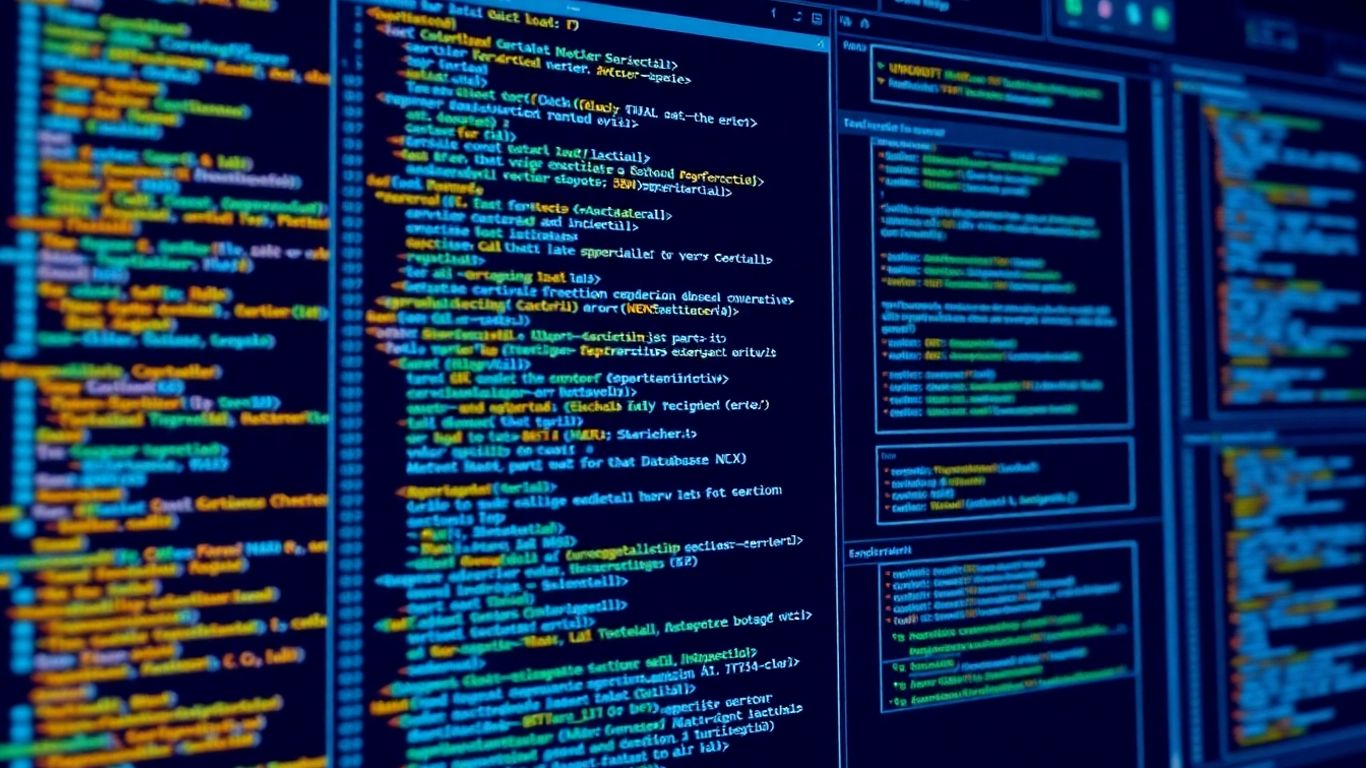
KeystoneJS is a pretty solid choice if you’re building something custom and want a lot of control over your backend. It’s built on Node.js and uses GraphQL, which is great for making sure your data is fetched exactly how you need it. It really shines when you’re working with TypeScript, giving you that extra layer of type safety that can save you a ton of headaches down the road.
Think of KeystoneJS as a framework for building your CMS, rather than a ready-to-go solution. This means you get to tailor it precisely to your project’s needs, which is awesome for unique requirements. It’s a good fit for Jamstack applications where you need a bespoke backend that plays nicely with your frontend.
Here’s a quick look at what makes it stand out:
- TypeScript Integration: Offers robust support for TypeScript, leading to more predictable code and fewer runtime errors.
- GraphQL API: Built with GraphQL at its core, allowing for efficient and flexible data querying.
- Customizable Schemas: You define your content structures, giving you complete freedom over your data models.
- Extensible: Plenty of ways to add custom logic and features as your project grows.
While it offers a lot of power, it does come with a steeper learning curve compared to some simpler CMS options. You’ll need a good grasp of Node.js and GraphQL to really make the most of it. It’s definitely geared more towards developers who want to build out their own backend infrastructure.
If you’re looking for a system that lets you build a highly customized backend, KeystoneJS is definitely worth a look. It’s a powerful tool for developers who want to craft their own content management solutions from the ground up, especially when paired with its strong TypeScript integration. It’s not the quickest to get started with if you’re new to this stuff, but the flexibility it provides can be a huge advantage for complex projects.
Wrapping It Up
So, picking the right content management system for 2025 really comes down to what you need. We’ve looked at a bunch of options, from the super flexible headless ones that developers dig, to the easier-to-use platforms for folks who just want to get content out there. Remember, there’s no single ‘best’ CMS for everyone. It’s all about matching the platform’s strengths to your team’s skills, your project goals, and how you plan to grow. Take your time, think about what matters most to you, and you’ll find the perfect fit to build your online presence.
Frequently Asked Questions
What exactly is a CMS?
A Content Management System, or CMS, is like a helpful tool that lets you create and manage all sorts of digital stuff for a website – like text, pictures, and videos. The best part? You don’t need to be a coding whiz to use it. It handles the tricky tech bits so you can focus on making awesome content.
Why are there so many different types of CMS platforms now?
The digital world is always changing! Old-school CMS systems did everything in one package. Now, many use a ‘headless’ approach, meaning the content part is separate from how it looks on the screen. This gives developers more freedom to build things with different technologies, and lets content creators share stuff on many platforms easily, like websites, apps, and more.
What’s the difference between a traditional CMS and a headless CMS?
Think of a traditional CMS like a complete house – everything is built together. A headless CMS is more like just the engine of a car; it manages the content (the engine), but you can connect it to any kind of body (website, app, etc.) you want. Headless gives more flexibility for developers and reaching different audiences.
How do I pick the right CMS for my project?
Choosing a CMS depends on what you need. Think about what kind of website you’re building (like a store or a blog), what technology your team likes to use, how easy it needs to be for everyone to use, and how much you want to grow in the future. It’s not just about features, but also about how well it fits your team and goals.
Are CMS platforms expensive?
Some CMS platforms are completely free to use, especially open-source ones like WordPress. However, you’ll still need to pay for things like website hosting (where your site lives online) and maybe some extra tools. Others have monthly fees that might include hosting and extra features. It really varies!
What does ‘API-first’ mean for a CMS?
An ‘API-first’ CMS is designed from the ground up to share its content easily with other applications using something called an API (Application Programming Interface). This means your content can be sent to any website, app, or device, making it super flexible for delivering content everywhere you need it.