So, you’ve got a website, or you’re planning one. Great! But what’s it actually supposed to *do*? Just having a website isn’t enough these days; it needs a purpose. Think of it like a tool – you wouldn’t just have a hammer lying around without knowing what you want to build, right? Setting clear goals for your website is super important. It helps you figure out what to focus on, how to make it work for you, and ultimately, if it’s actually doing its job. Let’s break down how to get those goals sorted.
Key Takeaways
- A website’s main job is to meet both user needs and business aims, offering a smooth experience that encourages action.
- Clear website goals should match your overall business strategy, whether that’s selling more, getting leads, or building your brand.
- Focus on user experience by making your site easy to use, fast, and good on all devices to keep visitors engaged.
- Use tools like analytics to track your website’s performance and gather feedback to make smart improvements.
- Make your website goals SMART: Specific, Measurable, Achievable, Relevant, and Time-bound to actually get things done.
Defining Your Website’s Core Purpose
Okay, so you’re building a website. That’s cool. But before you even think about colors or fonts, you really need to nail down why this website exists in the first place. It’s not just about having an online address; it’s about what you want that address to do for you or your business. Think of your website as a tool, and every tool has a specific job. If you don’t know the job, you’ll end up with a fancy paperweight instead of something useful.
Understanding Fundamental Website Objectives
What’s the main point of your site? Is it to sell stuff directly, like an online shop? Or maybe it’s more about getting people interested in your services, like a local plumber or a consultant. Some sites are just there to share information, like a blog or a news site. Others are all about collecting contact details so you can follow up later – that’s lead generation. Knowing this upfront makes everything else, like design and content, way easier to figure out.
Here are some common reasons people build websites:
- Sell Products: Direct sales, like an online store.
- Generate Leads: Collect contact info for potential customers.
- Provide Information: Share articles, guides, or company news.
- Showcase Services: Explain what you do and get people to book appointments or consultations.
- Build a Community: Create a space for people to connect.
Figuring out the main job of your website is the first step. It guides all your other decisions and stops you from wasting time on things that don’t matter.
Aligning Website Goals with Business Strategy
Your website shouldn’t be doing its own thing separate from your actual business. If your business goal is to make more money, your website needs to help with that, probably by selling more or getting more leads. If you’re trying to become known as the go-to expert in your field, your website should be packed with helpful content that shows off your knowledge. It’s all about making sure your online presence actually supports what you’re trying to achieve in the real world. If your business wants to grow sales by 10% this year, your website goals should directly contribute to that number.
Identifying Your Target Audience and Their Needs
Who are you trying to reach with this website? You can’t please everyone, so you need to know who your ideal visitor is. Are they young or old? What are they interested in? What problems are they trying to solve that your website can help with? If you’re selling hiking gear, your audience probably cares about the outdoors, durability, and maybe price. If you’re offering financial advice, they’re likely looking for security, growth, and clear explanations. Creating a picture of your ideal visitor, sometimes called a ‘persona’, helps you make choices about what content to put on your site and how to present it so it actually connects with them.
Enhancing User Experience and Engagement
Creating a website that keeps people interested isn’t magic—it’s about making things easier and better for every visitor.
Creating Intuitive Navigation and Design
When you land on a website and instantly know where to go, that’s no accident. A straightforward structure is one of the most important parts of a positive user experience. Consider these key points:
- Use menu labels that are clear—skip the clever, go for simple.
- Put the most-used sections where people expect them, like "Contact" or "Shop" in your main menu.
- Add a search bar for people who know exactly what they’re after.
- Organize pages in a logical order—think like your visitor, not just from your own point of view.
You can read more about these ways to improve website user experience with small design tweaks that make a real difference.
Optimizing for Speed and Mobile Responsiveness
No one likes a slow-loading site, and more people are browsing on their phones than ever. To keep users from bouncing:
- Shrink images before uploading. Big image files slow down everything.
- Use responsive design—your website should look good whether it’s on a laptop or a smartphone.
- Test pages on a range of devices and browsers. What works on Chrome might falter on Safari or Firefox.
Here’s a quick look at how speed and device support affect engagement:
| Factor | Impact on Users |
|---|---|
| Load time < 2 sec | Visitors stay longer |
| Not mobile-friendly | Higher bounce rates |
| Responsive layout | More time on site |
A fast, accessible website isn’t just technically better—it actually feels easier and friendlier for everyone.
Encouraging User Interaction and Action
You want visitors to do more than just skim. Getting them involved means including features that spark action and interest:
- Add buttons for sign-ups, downloads, or contacting you. Make these stand out (but don’t shout).
- Embed simple forms or polls. People are likelier to engage if effort is low.
- Place comment sections or feedback boxes where users might have questions or opinions.
- Use interactive elements (like quizzes or sliders) that make exploring your content a little more fun.
Not every site needs all these, but picking the right mix encourages connection, which keeps people coming back.
In summary, making a site user-focused is about small, thoughtful choices at every step—not just flashy graphics or clever features. If your visitors can move around easily, find what they need, and feel welcome to participate, the basics of great engagement are already at work.
Driving Conversions and Lead Generation
So, you’ve got people visiting your website – that’s great! But what do you actually want them to do once they’re there? For most businesses, the real win is turning those visitors into leads or, even better, paying customers. This is where focusing on conversions and lead generation comes in. It’s all about guiding people towards taking a specific action that benefits both them and your business.
Implementing Effective Calls-to-Action
Think of calls-to-action, or CTAs, as the signposts on your website. They tell people exactly what to do next. You don’t want to be vague here; nobody likes guessing games. Instead of a generic "Click Here," try something more direct like "Download Your Free Guide" or "Shop Now." The goal is to make it super clear and compelling. CTAs should stand out visually, maybe with a contrasting color, and be placed where people are likely to see them, like near a product description or at the end of a blog post. Getting these right can seriously impact how many people actually take the next step you want them to.
Designing Optimized Landing Pages and Forms
Once a visitor clicks on a CTA, they usually land on a specific page – the landing page. This page needs to be laser-focused on that one action. If your CTA was to download a guide, the landing page should be all about that guide, with minimal distractions. Forms are a big part of this. Keep them as short as possible. Ask only for the information you absolutely need. Every extra field you add is another reason someone might bounce. Think about what you’re asking for in return, too. Offering something genuinely useful, like exclusive content or a discount, makes people more willing to fill out a form and give you their contact details. This is a key part of lead generation strategies.
Measuring and Improving Conversion Rates
Okay, so you’ve set up your CTAs and landing pages. Now what? You’ve got to track how well they’re actually working. This is where conversion rates come in. It’s basically the percentage of visitors who complete your desired action. For example, if 100 people visit your landing page and 5 of them fill out the form, your conversion rate is 5%. You can use website analytics tools to see these numbers. But don’t just look at the numbers; try to figure out why they are what they are. Maybe your CTA isn’t clear enough, or the form is too long. You might need to test different versions of your page or CTAs to see what performs best. It’s an ongoing process of tweaking and improving.
Making it easy for people to do business with you is the name of the game. If your website feels complicated or confusing, visitors will just leave. Streamlining the path from interest to action is what drives real results for your online presence.
Here’s a quick look at common conversion goals:
- Sales: Direct purchases of products or services.
- Lead Capture: Gathering contact information for potential customers (e.g., newsletter sign-ups, form submissions).
- Registrations: Signing up for accounts, webinars, or events.
- Downloads: Getting users to download resources like ebooks or whitepapers.
Building Brand Authority and Trust

So, you’ve got a website up and running. That’s great! But just having a site isn’t enough, right? You need people to actually trust you and see you as someone who knows their stuff in your field. This is where building brand authority and trust comes in. It’s not something that happens overnight, but it’s super important for getting people to stick around and eventually become customers.
Showcasing Testimonials and Case Studies
Think about it: when you’re looking to buy something or hire someone, what do you look for? Chances are, you check out what other people are saying. That’s why testimonials and case studies are gold. They’re like real-world proof that you’re good at what you do. Don’t just slap a few quotes on a page; make them count. Include names, photos if possible, and details about the problem you solved. Case studies can go deeper, showing the journey from a client’s challenge to your successful solution. This kind of social proof is incredibly powerful.
- Gather genuine feedback: Ask happy customers if they’d be willing to share their experience.
- Detail the problem and solution: Explain the situation before your involvement and how you fixed it.
- Quantify results: If possible, include numbers or data that show the positive impact.
- Make them easy to find: Feature them prominently on your homepage or a dedicated section.
Publishing Valuable and Informative Content
This is where you really show your smarts. Regularly publishing content that helps your audience solve problems or learn something new positions you as a go-to resource. This could be blog posts, how-to guides, industry news analysis, or even short videos. The key is that it needs to be useful and relevant to the people you want to reach. When people consistently find helpful information on your site, they start to see you as an expert. It’s a slow burn, but it builds a loyal following. Think about what questions your potential customers are asking and create content that answers them. This is a great way to improve your website’s visibility in search engines.
Creating content that genuinely helps people builds a strong foundation for trust. It shows you care about more than just making a sale; you’re there to provide real value.
Ensuring Website Credibility and Professionalism
Your website itself needs to look the part. A messy, outdated, or hard-to-use website screams unprofessionalism and can make people click away fast. This means having a clean design, easy-to-understand navigation, and making sure it works well on phones and tablets. Also, check for typos and grammatical errors – they might seem small, but they add up. Having clear contact information, an ‘About Us’ page that tells your story, and any relevant certifications or awards displayed can also make a big difference. It’s all about making visitors feel comfortable and confident that they’re dealing with a legitimate and reliable business.
Increasing Website Traffic and Visibility
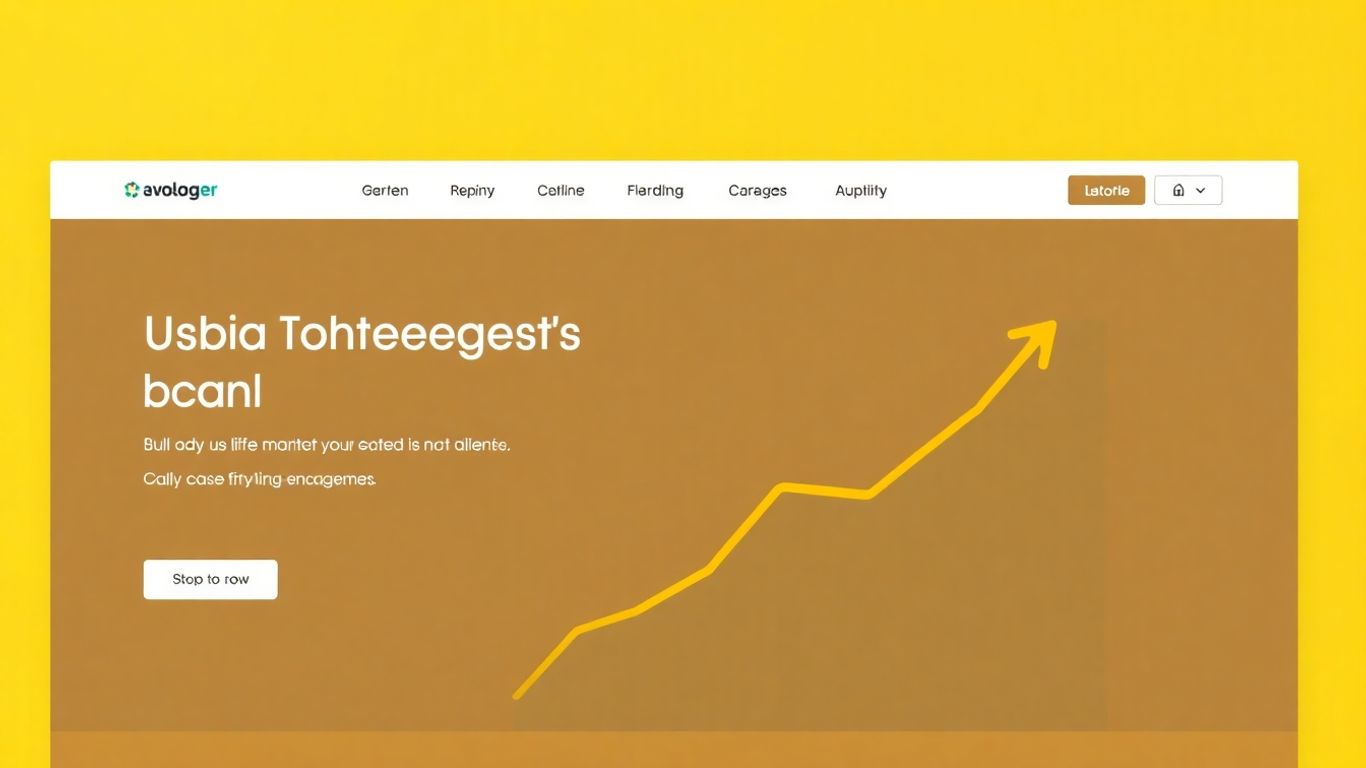
So, you’ve got a website, and that’s great. But what’s the point if nobody sees it? Getting people to actually visit your site and making sure they notice it is a whole different ballgame. It’s not just about having a pretty design; it’s about making sure the right eyes land on your pages. We’re talking about getting more eyeballs, more clicks, and ultimately, more people interacting with what you have to offer.
Leveraging Search Engine Optimization (SEO)
Think of SEO as making your website speak the language of search engines like Google. When people type in questions or keywords related to what you do, you want your site to pop up near the top. This isn’t magic; it’s a process. It involves figuring out what terms your potential visitors are actually searching for and then weaving those terms naturally into your website’s content. This means writing clear, helpful text on your pages, giving your images descriptive names, and making sure your website loads quickly. A fast, well-organized site that uses the right words is way more likely to get noticed by search engines. It’s a bit of a marathon, not a sprint, but the payoff in terms of steady, organic traffic is huge.
Developing a Content Marketing Strategy
Content is king, right? Well, it’s more like content is the friendly guide that leads people to your digital doorstep. A good content strategy means creating stuff that your audience actually finds interesting or useful. This could be blog posts, articles, guides, or even short videos. The key is to be consistent and provide real value. If you’re always putting out helpful information, people will start to see you as a go-to source. This builds trust and keeps them coming back. Plus, search engines love fresh, quality content, which is another win for visibility. Think about what problems your audience has and how you can help solve them with your content. You can start by looking at what questions people are asking online in your niche.
Utilizing Social Media and Paid Advertising
Social media is where a lot of people hang out online, so it makes sense to be there too. It’s not just about posting randomly; it’s about connecting with people and sharing your content in a way that makes them want to click through to your website. You can share your blog posts, announce new products, or even run contests. Building a strong social media presence can significantly boost your website’s visibility. Paid advertising, on the other hand, is like a shortcut. You can pay to have your website or specific content shown to a targeted group of people on platforms like Facebook, Instagram, or Google. It’s a way to get your message in front of a lot of eyes quickly, especially when you’re just starting out or launching something new. Just remember to keep your social media profiles updated with relevant keywords and a link back to your site to attract potential customers.
Getting more people to your website is a multi-faceted effort. It requires a strategic approach that combines making your site search-engine friendly, creating content people want to read, and actively promoting it where your audience spends their time online. It’s about being discoverable and interesting.
Setting SMART Website Goals
Okay, so you’ve got a website, and you want it to actually do something, right? Just having a website isn’t enough. You need to know what you’re aiming for. That’s where SMART goals come in. Think of it like planning a road trip – you wouldn’t just hop in the car and drive, you’d figure out where you’re going, how you’ll get there, and when you want to arrive. SMART is just a handy way to do that for your website.
First off, let’s get specific. Instead of saying "I want more people to visit my site," try something like, "I want to increase traffic from organic search results by 15%." See the difference? It’s clear what you’re trying to achieve. Then, you need to be able to measure it. How will you know if you hit that 15%? You’ll need to use tools like Google Analytics to track your search traffic. Without a way to measure, you’re just guessing.
Here’s a quick breakdown:
- Specific: What exactly do you want to happen?
- Measurable: How will you track your progress?
Next up, are your goals actually doable? If your website is brand new, aiming for a 500% traffic increase in a month might be a bit much. It’s better to set goals that are challenging but realistic. You don’t want to set yourself up for disappointment. Also, make sure your website goals actually matter to your business. If your main business goal is to sell more products, then your website goal should probably be about increasing sales or leads, not just getting more people to read your blog posts (unless that’s a specific strategy for sales).
- Achievable: Is this goal realistic with your current resources?
- Relevant: Does this goal support your bigger business picture?
Finally, put a deadline on it! When do you want to achieve this goal? Saying "increase conversions by 10%" is okay, but "increase conversions by 10% in the next quarter" is much better. This creates a sense of urgency and helps you plan your efforts. It also makes it easier to see if you’re on track. Without a timeframe, goals can just drift on forever. Setting a deadline helps you stay focused and motivated. For example, an e-commerce site might aim to increase online sales by 20% within six months by improving product pages and the checkout process.
- Time-bound: When do you want to achieve this goal by?
Setting SMART goals transforms vague wishes into actionable plans. It’s about being clear, realistic, and having a deadline, which makes all the difference in actually getting things done.
Monitoring Performance and Iterating
So, you’ve put in the work to set up your website with clear goals, a great user experience, and a plan to get people to it. That’s awesome! But honestly, the job isn’t done once it’s live. Think of it like planting a garden; you don’t just throw seeds in the ground and walk away. You’ve got to water it, pull weeds, and see what’s actually growing. Your website needs that same kind of attention.
Utilizing Analytics for Insightful Data
This is where you get to see what’s really happening. Tools like Google Analytics are your best friend here. They show you who’s visiting your site, where they’re coming from, which pages they’re looking at, and how long they stick around. It’s like having a backstage pass to your audience’s behavior. You can spot trends, see which content is a hit, and figure out where people might be getting lost or bored. Paying attention to these numbers helps you make smart decisions about where to focus your energy next. For instance, if you see a lot of people dropping off on a specific page, that’s a clear signal to investigate why. Maybe the content isn’t clear, or a button isn’t working right. You can also track things like bounce rate and conversion rates to see how well your site is doing its job. Getting a handle on your website’s performance is key to its long-term success [93e0].
Gathering and Responding to User Feedback
Numbers tell part of the story, but what about what people think? You need to actively ask for feedback. This could be through simple contact forms, short surveys after a user completes an action, or even just keeping an eye on comments or social media mentions. People will tell you things analytics can’t – like if your navigation is confusing, if a process feels clunky, or if they just can’t find what they’re looking for. It’s easy to get caught up in the technical side of things, but remember, real people are using your site. Their opinions matter a lot.
Here’s a quick rundown of how to get feedback:
- Surveys: Use tools to create short, targeted surveys. Ask about their experience, what they liked, and what could be better.
- Feedback Forms: Have a dedicated spot on your site where users can leave comments or suggestions.
- Direct Outreach: If you have a customer list, consider sending out occasional emails asking for input.
- Social Listening: Monitor social media for mentions of your brand or website.
Adapting Strategies Based on Performance
Okay, so you’ve got data from analytics and feedback from users. Now what? This is the ‘iterating’ part. It means you take what you’ve learned and make changes. If your analytics show a certain marketing channel isn’t bringing in quality traffic, maybe it’s time to shift your budget elsewhere. If user feedback highlights a confusing checkout process, you need to simplify it. It’s a cycle: analyze, adapt, and then watch to see if your changes made a difference. Don’t be afraid to tweak things. What worked yesterday might not work tomorrow, and that’s perfectly fine. The websites that do well are the ones that keep evolving.
The digital world moves fast. What works today might be outdated next month. Staying on top of your website’s performance and being willing to adjust your approach based on real data and user input is how you keep your site relevant and effective over time. It’s not about getting it perfect the first time, but about committing to continuous improvement.
Wrapping It Up
So, getting your website goals sorted is pretty important, right? It’s not just about having a site online; it’s about making sure it actually does what you need it to do. Whether that’s selling stuff, getting people to sign up for your newsletter, or just sharing information, having clear goals helps you build a site that works. Think of it like a map – without one, you’re just wandering around. Keep checking how things are going with your analytics, and don’t be afraid to tweak things as you learn. A good website is always a work in progress, and setting those goals from the start is the best way to make sure you’re heading in the right direction.
Frequently Asked Questions
What’s the main reason for having a website?
The main reason for any website is to be a helpful place for both people visiting it and the business behind it. It should make it easy for visitors to find what they need and do what you want them to do, like buying something or learning about your company.
Why is it important to know who my website is for?
Knowing who you want to visit your website helps you make it just right for them. You can choose colors, words, and features that they will like and find useful, making your website more effective.
How can my website help my business grow?
Your website can be a big help to your business by attracting customers, getting people interested in what you offer, and turning those interested people into actual buyers. It’s like a digital salesperson working for you.
What does ‘SMART goals’ mean for a website?
SMART goals are specific targets that are easy to track. They need to be Specific (clear what you want), Measurable (you can count it), Achievable (it’s possible to do), Relevant (it helps your business), and Time-bound (you have a deadline).
How do I know if my website is doing a good job?
You can check how well your website is doing by using tools that track visitors and what they do. Also, asking visitors for their thoughts can tell you what’s working and what needs improvement.
What’s the difference between a website goal and a business goal?
A business goal is the big picture aim for your company, like making more money. A website goal is a specific target for your website that helps reach that business goal, such as getting more people to buy something from your online store.