Choosing the right point-of-sale (POS) system in 2025 is a big deal for any business. It’s more than just a way to take payments; it’s the hub for sales, inventory, and even customer info. Whether you run a small shop, a busy restaurant, or an online store, your POS needs to keep up. We’ve looked at the top options to help you compare point of sale systems and find one that fits your needs perfectly. Let’s break down what really matters when you’re making this important decision.
Key Takeaways
- When you compare point of sale systems, focus on features that directly help your business, like sales processing and inventory tracking, rather than getting caught up in extras you might not use.
- Consider the total cost, including monthly fees and transaction charges, not just the initial price tag, to find the most cost-effective solution.
- Look for POS systems that are easy for your staff to learn and use daily to avoid slowdowns and training headaches.
- Scalability is important; pick a system that can grow with your business, whether that means adding more locations, products, or sales channels.
- Security is non-negotiable. Ensure any POS system you consider is PCI compliant and offers robust data protection to safeguard customer information.
1. Square POS
Square POS is a really popular choice, especially for small businesses and startups. It’s known for being pretty straightforward to use, which is a big plus when you’re just getting going. You can even get started with a free plan, which just charges a flat rate for payment processing. That makes it super accessible.
What I like about Square is how it tries to bring a lot of different business functions together. Instead of juggling separate tools for payments, inventory, and customer info, Square aims to put it all in one place. This can really cut down on the hassle and potential for mistakes. For example, it offers real-time reporting so you can actually see what’s selling and why, which helps you buy smarter and avoid having too much stock.
They also have tools to help you connect with your customers. Things like gift cards, loyalty programs, and even email and text marketing are built-in. The idea is that if you can track what people buy and what they like, you can offer them deals they’ll actually appreciate. It’s pretty common for customers to want these kinds of personalized experiences, like special discounts based on what they’ve bought before.
The right POS system should be able to handle what you’re doing now, but also make it easier to grow later on. It’s about having a system that works with you as your business changes, not against you.
Square also offers features that are specifically helpful for retailers. You can manage your inventory across different sales channels, whether that’s online or in your physical store. This means if something sells online, your in-store inventory count updates automatically. It also has employee management features, letting you set different access levels to keep things secure.
Here’s a quick look at what makes Square stand out for retailers:
- Quick Setup: Most businesses can get up and running without needing a lot of technical help.
- Consolidated Tools: It combines many business functions, simplifying your operations.
- Easy Staff Training: Staff can usually learn how to use it without much trouble.
- Inventory Control: Keep track of stock confidently, even if you sell in multiple places.
- Built-in Reports: Get insights into your sales and inventory without needing to create complicated spreadsheets.
Square is also designed to grow with you. If you decide to open another location or start selling online, you can add new features as you need them, rather than having to switch to a whole new system. It’s a flexible platform that can adapt to different business needs, which is pretty important for long-term success. You can find out more about Square POS systems.
2. Lightspeed POS
Lightspeed POS, which used to go by Vend, is a pretty solid choice if you’re running a retail business, especially if you’ve got a lot of different products to keep track of. It really shines when it comes to managing inventory. Think about it: you can track stock across multiple stores, automate purchase orders, and even manage your suppliers right from the system. Plus, it’s got built-in tools to help you sell online, which is a big deal these days. It connects your physical store sales with your online ones, keeping everything synced up.
However, it’s not all sunshine and rainbows. Some users have found it a bit tricky to get the hang of at first, and the price can climb up there, especially if you want all the fancy features. There have also been complaints about customer service and some of the contract terms, particularly around payment processing. It’s a system that can handle complexity, but that often means a bit more effort to learn.
Here’s a quick look at what it offers:
- Multi-location inventory tracking: Keep tabs on stock everywhere.
- Purchase order automation: Streamline ordering from suppliers.
- Integrated e-commerce: Sell online without a separate system.
- Customizable reports: Get the data you need to make smart decisions.
While Lightspeed aims to unify physical and online retail, some businesses have found that integrating disparate systems, like Adobe Commerce and Lightspeed POS, can be challenging. Migrating to a more unified platform like Shopify POS has been a solution for some to better customize their online presence and manage inventory across channels.
Best For: Retail businesses, especially those with multiple locations or complex stock needs.
Drawbacks: Can have a steeper learning curve and higher pricing for advanced features.
3. Clover POS
Clover POS is a popular choice, especially for businesses that need a bit more than just basic payment processing. It’s known for its hardware flexibility, offering a range of terminals that can be tailored to different business needs. Think of it as a system that grows with you, from a simple countertop setup to something more robust for a busy shop.
It really shines when you have a good number of products to keep track of and a team to manage. The system is designed to handle daily operations smoothly, providing insights into sales and customer behavior. It’s not really for the super small, occasional market stall, but more for established shops that see regular customers.
Here’s a quick look at what makes Clover stand out:
- Order Management: Keeps track of what’s being sold and by whom.
- Payment Flexibility: Accepts all major credit and debit cards, plus options for invoicing and recurring payments.
- Industry Fit: Works well for restaurants, boutiques, and health and wellness businesses, among others.
- Integrations: Connects with other business tools like accounting software and scheduling apps.
Clover also offers features like one-touch tipping and automatic service charges, which can be handy for service-based businesses. While it has a good range of built-in features, you can also connect it with other popular platforms, like Shopify for e-commerce, to expand its capabilities even further. It’s a solid system if you’re looking for a reliable, all-in-one solution that can handle a decent volume of transactions and inventory.
Clover’s strength lies in its ability to provide a structured environment for businesses that are past the startup phase and require more detailed tracking and management tools. It’s built for efficiency and offers a good balance of features for everyday business operations.
4. Toast POS
Toast is a point-of-sale system that really focuses on the food service industry. If you run a restaurant, cafe, or even a food truck, this is probably one you’ll want to look at closely. It’s built from the ground up for places that serve food and drinks, which means it has features you might not find in more general POS systems.
One of the big draws is how it handles online ordering. Toast is recognized as the top restaurant POS system for online ordering. It offers dynamic order throttling, enabling restaurants to manage the flow of incoming orders effectively, especially during busy periods. This can be a lifesaver when you’re slammed and don’t want to overwhelm your kitchen staff. Plus, it integrates with popular delivery services like Uber Eats, Grubhub, and DoorDash, which is pretty handy for expanding your reach.
Beyond just taking orders, Toast also offers tools for managing your staff, like payroll and scheduling. Inventory tracking is another area where it shines, helping you keep tabs on what you have and what you need to reorder. It’s designed to be pretty durable, too, with hardware made for busy restaurant environments.
Here’s a quick look at some of its capabilities:
- Restaurant-Specific Features: Table management, mobile order and pay for customers, and kitchen display systems.
- Integrations: Connects with accounting software like Xero and QuickBooks, as well as delivery platforms.
- Payment Processing: Accepts various payment methods, including contactless and mobile wallets, with competitive processing fees starting at 2.49% + 15¢ per transaction.
While many users find it easy to use, some feedback suggests that the initial setup can take some time, and customer support experiences can vary. However, for businesses in the food industry, the specialized features often make it a strong contender. It’s not really built for retail, so if you’re selling clothes or electronics, you might want to look elsewhere.
Toast’s approach is to provide an all-in-one solution for restaurants, aiming to cover everything from the front of house to the back office. This integrated nature can simplify operations quite a bit.
Toast offers a starter plan at no monthly cost, with its main POS plan starting at $69 per month. This makes it accessible for new businesses, though costs can add up with additional hardware and processing fees. If you’re looking for a POS that truly understands the restaurant business, Toast POS is definitely worth a serious look.
5. Sales & Payment Processing
When you’re looking at point-of-sale systems, how you handle sales and payments is a big deal. It’s not just about taking money; it’s about making the process smooth for you and your customers. Most systems today let you accept a variety of payment types, which is pretty standard now. Think about credit and debit cards, of course, but also contactless payments like tapping your card or phone. Mobile wallets, such as Apple Pay and Google Pay, are also super common.
Here’s a quick look at what payment options to expect:
- Credit/Debit Cards (Chip, Swipe, Tap)
- Contactless Payments (NFC)
- Mobile Wallets (Apple Pay, Google Pay)
- Buy Now, Pay Later options
The speed at which transactions are processed can really impact customer flow. If you have a busy shop, slow payment processing means longer lines and potentially frustrated customers. Some systems are better than others at handling high volumes quickly. It’s also worth checking if the system allows for split payments or partial payments if that’s something your business needs.
When comparing different POS systems, pay attention to their transaction fees. These can add up, especially for small businesses. Some systems charge a flat monthly fee plus a per-transaction rate, while others might just take a percentage of each sale. Understanding the fee structure is key to knowing the true cost of the system. For example, some platforms might have a base software cost but lower transaction fees, while others might have no monthly fee but higher per-transaction costs. It’s a trade-off you’ll need to figure out based on your sales volume. Setting up an online store involves choosing the right payment gateways to match your chosen POS.
It’s important to consider how easily the system integrates with your existing business setup. If you’re already using certain accounting software or have specific hardware, compatibility is a big factor in making the payment process work without a hitch.
6. Inventory Management
Keeping tabs on your stock is a big part of running any business, and your point-of-sale system plays a huge role in making this easier. Good inventory management tools mean you spend less time counting boxes and more time selling products. You want a system that can alert you when items are running low, so you can reorder before you completely run out. Some systems even let you track items by unique codes or manage things like expiration dates if you sell food or other perishables. This kind of real-time tracking helps prevent overselling and keeps your money flowing because you’re not stuck with too much product.
Key Inventory Features to Look For
- Low Stock Alerts: Get notified when inventory levels hit a predefined minimum.
- Barcode Scanning: Quickly add items to sales and update stock counts.
- Stock Transfer: Move inventory between different locations or stores.
- Purchase Order Management: Create and track orders placed with suppliers.
- Inventory Reporting: Understand best-sellers, slow-movers, and profit margins.
The best POS systems make setup simple, often with tools for importing your existing stock data in bulk and printing your own barcodes. This helps you get up and running without a massive headache.
Accurate inventory data is key to making smart purchasing decisions. Without it, you risk tying up capital in products that aren’t selling or missing out on sales because you’re out of stock.
When you’re looking at different POS systems, pay attention to how they handle your stock. Some systems are better than others at managing large product libraries or complex inventory needs. For example, if you sell items with variations like size or color, you’ll want a system that can handle that easily. Square for Retail is one option that includes integrated inventory management, helping you track stock levels and sales all in one place.
Here’s a quick look at how inventory features are often weighted in POS evaluations:
| Feature Category | Importance Weight | Notes |
|---|---|---|
| Inventory Features | 9% | Includes stock tracking, low stock alerts, and catalog tools for large product libraries. |
| Barcode Printing | Included | Helps modernize operations and streamline stock receiving. |
| Bulk Import Tools | Included | Simplifies the initial setup and ongoing management of your product catalog. |
| Real-time Reporting | Included | Tracks cost of goods sold (COGS), identifies trends, and compares sales across different periods. |
| Omnichannel Inventory | Included | Manages stock across online and physical stores for a unified customer experience. |
7. Customer Relationship Management (CRM)
Keeping customers happy and coming back is what it’s all about, right? A good point-of-sale system can really help with that by keeping track of who your customers are and what they buy. This isn’t just about knowing names; it’s about understanding their habits so you can offer them things they’ll actually like. Think about it: if you know someone always buys a certain type of coffee, you can let them know when it’s on sale. That’s the kind of personal touch that builds loyalty.
Tracking Customer Purchase History
Most modern POS systems let you log customer purchases. This means you can see what someone bought last week, last month, or even last year. It’s super useful for figuring out trends or identifying your most frequent shoppers. This data helps you make smarter decisions about what products to stock and how to market them.
Loyalty Programs and Rewards
Many POS systems have built-in features for loyalty programs. You can set up points systems, offer discounts after a certain number of purchases, or create tiered rewards. This gives customers a reason to choose your business over a competitor. It’s a straightforward way to encourage repeat business and make customers feel appreciated. You can even manage gift card programs through your POS.
Personalized Marketing Efforts
With customer data in hand, you can start sending out targeted emails or text messages. Instead of sending a generic blast to everyone, you can send specific offers to groups of customers based on their past buying behavior. This makes your marketing more effective and less likely to be ignored. It’s about sending the right message to the right person at the right time.
Integrating with Existing CRM Software
If you’re already using a separate CRM system, check if your POS can connect with it. This integration can automatically update customer information in both systems, saving you a lot of manual data entry. It means your sales team and your marketing team are always working with the most current customer details. Finding a system that works well with your existing Zoho CRM setup can be a big plus.
Building strong customer relationships is key to long-term success. A POS system with good CRM features makes it easier to understand and engage with your customers, turning one-time buyers into loyal fans.
Here’s a quick look at what CRM features can do:
- Customer Data Storage: Keep contact info and purchase history in one place.
- Targeted Promotions: Send special offers based on customer behavior.
- Loyalty Program Management: Reward repeat customers easily.
- Improved Customer Service: Access customer history to provide better support.
8. Omnichannel Capabilities
These days, customers don’t just shop in one place. They might see something on your Instagram, check it out on your website, and then buy it in your physical store. That’s where omnichannel capabilities come in. It’s all about making sure your business presents a united front, no matter how a customer chooses to interact with you.
Think about it: if someone buys an item online and wants to return it in-store, your POS system needs to know about that transaction. If you sell an item in your shop, your website’s inventory count should update immediately. This connected experience is what keeps customers coming back.
Here’s what to look for in a POS system when it comes to omnichannel:
- Unified Inventory: Your stock levels should be accurate across all sales channels – online, in-store, and maybe even at pop-up events. No more selling something online that you just sold in your shop!
- Consistent Customer Data: Customer purchase history, loyalty points, and contact information should be accessible whether they’re shopping online or in person.
- Cross-Channel Promotions: The ability to run sales or offer discounts that work both online and in your physical store makes marketing much simpler.
- Online Ordering for In-Store Pickup: This is a big one for many businesses. Customers like the convenience of buying online and grabbing their items without waiting for shipping.
Many systems are built with this in mind. For example, some POS platforms offer built-in e-commerce tools that sync directly with your in-store sales. This means you’re not juggling separate systems for your online and brick-and-mortar operations. It really simplifies things when you’re trying to manage everything.
The goal is to create a smooth journey for the customer, removing any friction points between their online and offline interactions with your brand. If your POS can handle this, it’s a huge win.
When comparing systems, pay attention to how well they integrate your different sales channels. Some might require third-party apps, which can add complexity and cost. Ideally, you want a system that handles omnichannel retailing natively, making it easier to manage your business as it grows across different platforms.
9. Reporting & Analytics
Knowing what’s happening with your sales is pretty important, right? That’s where reporting and analytics come in. Good POS systems give you a look at how things are going, not just today, but over time too. You can see what’s selling, who’s buying, and when. This kind of info helps you make smarter choices about what to stock, when to run sales, and how to manage your staff.
Most systems offer basic reports, like daily sales summaries or product performance. But the better ones go further. They might show you:
- Sales trends over different periods (daily, weekly, monthly).
- Best-selling products and slow movers.
- Customer purchase history and loyalty.
- Employee sales performance.
- Inventory levels and stock turnover.
The real power comes from systems that let you customize reports or offer advanced analytics. This means you can dig into the data that matters most to your specific business. For example, a restaurant might want to track table turnover and average check size, while a retail store might focus on conversion rates and average transaction value.
Here’s a quick look at what some systems might offer:
| Feature | Basic | Advanced |
|---|---|---|
| Sales Dashboards | Yes | Yes |
| Product Performance | Yes | Yes |
| Customer Insights | Limited | Yes |
| Inventory Tracking | Basic | Detailed |
Getting a handle on your business data doesn’t have to be complicated. Look for a system that makes it easy to see the numbers that help you grow.
10. Security & Compliance
When you’re picking a point of sale system, you really need to think about how safe your customer data is and if the system follows all the rules. It’s not just about making sales; it’s about protecting your business and your customers from trouble. Making sure your POS system is secure and compliant is non-negotiable.
PCI Compliance
This is a big one. Payment Card Industry Data Security Standard (PCI DSS) is a set of rules for anyone who handles credit card information. If your system isn’t compliant, you could face some serious fines or even lose the ability to accept card payments. Most modern POS systems handle this pretty well, but it’s worth double-checking what they do to keep card data safe. This includes things like encryption and tokenization.
Data Encryption
Encryption basically scrambles your data so that only authorized people can read it. When customer payment info is sent from the POS to the payment processor, it should be encrypted. This is a key part of keeping cardholder data protected. Look for systems that use end-to-end encryption.
Data Privacy
Beyond just payment cards, you’ll be collecting other customer information, like names and email addresses. You need to be sure the POS system helps you comply with privacy laws, like GDPR or CCPA, depending on where your customers are. This means being clear about what data you collect and how you use it. Building customer trust through compliance is important for any secure e-commerce operation.
Regular Audits and Updates
Good POS providers will regularly update their software to fix security holes and keep up with new threats. They might also undergo regular security audits. Ask about their update schedule and if they have a process for security testing. It’s like keeping your house doors locked and checking them often.
Fraud Prevention Tools
Some systems come with built-in tools to help spot and prevent fraudulent transactions. This could be anything from address verification to more advanced fraud detection algorithms. While not foolproof, these tools can add an extra layer of protection for your business.
Compliance with Other Regulations
Depending on your industry, there might be other regulations you need to follow. For example, if you sell alcohol or tobacco, there are specific rules. Make sure your POS system can help you manage these requirements, whether it’s age verification or specific reporting needs. It’s about making sure your entire operation stays on the right side of the law.
11. Hardware Compatibility
When you’re looking at point of sale systems, the hardware is a big piece of the puzzle. You don’t want to get stuck with a system that only works with clunky, outdated equipment, or worse, equipment that costs a fortune to replace down the line. It’s all about finding a system that plays nice with the tech you already have or can easily integrate with modern devices.
Some systems push their own proprietary hardware, which can be a real headache if you ever want to switch providers. Others are more flexible, letting you use standard tablets like iPads or Android devices. This can save you a lot of money upfront and gives you more options if something breaks or needs an upgrade. Think about what you need: a simple card reader, a full-blown cash register setup, or maybe something that can handle inventory scanning right from a mobile device. The best systems offer a range of options.
Here’s a quick look at how some systems stack up:
- Square POS: Generally works well with a variety of devices, including iPads and Android tablets, and offers its own hardware too.
- Lightspeed POS: Known for its flexibility, often allowing use with iPads and other standard hardware, but check specific compatibility for your setup.
- Clover POS: Offers its own range of hardware, which is tightly integrated, but can sometimes limit your choices if you want to use third-party devices.
- Toast POS: Primarily designed for restaurants, its hardware is optimized for that environment, which might mean less flexibility for other business types. It’s a good example of a system built around specific restaurant POS hardware.
The key is to ask vendors directly about their hardware compatibility. Don’t assume that just because it’s a modern POS system, it’ll work with any old tablet or scanner you have lying around. Get the specifics before you commit.
12. Support & Reliability
When you’re running a business, especially one that’s open long hours or even 24/7, having reliable support is a big deal. You don’t want to get stuck with a system glitch right in the middle of a rush, only to find out you can’t get help until morning. We looked at how each POS system handles customer service, checking for things like phone, email, and chat support. Some systems offer 24/7 help, which is pretty great if you’re in a pinch. Others might have more limited hours or rely mostly on online knowledge bases. It’s worth thinking about what kind of support you’ll need based on your own business hours and how tech-savvy your team is.
Reliability is also key. A system that crashes often or has frequent downtime can really hurt sales and customer trust. While no system is perfect, some are known for being more stable than others. We considered user reviews and general feedback on system uptime when putting this together. It’s not just about the software, either; the hardware needs to be dependable too. You don’t want card readers failing or printers going offline unexpectedly.
Here’s a quick look at what to expect:
- Availability of Support: Is it 24/7, or business hours only?
- Support Channels: Phone, email, live chat, or just a knowledge base?
- Setup Resources: Do they provide helpful guides or videos to get you started?
- System Uptime: How often do users report issues or downtime?
Picking a POS system is a bit like choosing a business partner. You want one that’s there for you when you need it, and that you can count on to keep things running smoothly. Don’t underestimate the importance of good support and a stable system; it can make a huge difference in your day-to-day operations and your bottom line. It’s also important to consider how your e-commerce platform integrates with your POS for a unified experience.
Some systems might have a free POS plan, but often this comes with limitations on support or features. Others require you to commit to a merchant account, which can affect your support options. It’s a trade-off to consider.
13. Employee Management
When you’re looking at Point of Sale systems, don’t forget about how they handle your staff. Good employee management features can really make a difference in how smoothly your business runs day-to-day. It’s not just about letting people clock in and out; it’s about tracking sales, managing permissions, and even scheduling. Having individual logins for each team member is a big plus. This lets you see who sold what, which is great for commissions or just understanding performance. Plus, it keeps your sales data more secure. Some systems charge extra for each employee user, so that’s something to watch out for when comparing prices.
Here’s a quick look at what to consider:
- User Permissions: Can you set different access levels for different roles? Like, maybe a manager needs to see more than a cashier.
- Time Tracking: Does the system have built-in time clocks or integrate with scheduling software? This helps manage labor costs.
- Sales Attribution: Can you easily see which employee made which sale? This is helpful for performance reviews and commission calculations.
- Reporting: Does the system provide reports on employee performance or hours worked?
Some POS systems might require you to use separate apps for things like scheduling, which can add complexity. It’s usually better if these features are integrated or at least connect easily. Keeping track of your team’s hours and sales is a key part of running a business efficiently, and your POS system should help with that, not make it harder. A good POS system can help you manage your staff effectively, making sure everyone is on the same page and contributing to the business’s success. This helps in managing your Point of Sale system overall.
Managing your team effectively through your POS system means you can focus more on serving customers and less on administrative headaches. It’s about making sure the tools you use actually help you run your business better.
14. Mobile POS Systems
Mobile POS systems are changing how businesses interact with customers. Instead of being stuck behind a counter, you can take your point-of-sale right to the customer. This means associates can help people anywhere on the floor, checking stock or processing sales without making anyone wait in line. It really speeds things up, especially during busy periods.
Benefits of Mobile POS
- Improved Customer Experience: Associates can assist customers anywhere, providing product details or checking inventory on the spot. This makes shopping smoother and more personal.
- Increased Sales Efficiency: Mobile systems allow for faster checkouts and can help reduce queues, particularly during peak times. This is often called ‘line busting’.
- Greater Staff Mobility: Employees aren’t tied to a fixed register. They can move around the store, engage with more customers, and handle transactions efficiently.
- Access to Real-Time Data: Many mobile POS systems connect directly to your inventory and sales data, giving you up-to-date information wherever you are.
Key Features to Consider
When looking at mobile POS options, think about what really matters for your business. You’ll want to see if it can handle different payment types, like cards, contactless payments, and mobile wallets. Also, check if it integrates well with your existing inventory system. The ability to manage returns or exchanges directly from the mobile device is a big plus too.
The flexibility of mobile POS means you can adapt to customer needs instantly. It’s not just about taking payments; it’s about providing a better overall shopping experience that keeps people coming back.
Transaction Processing and Payment Options
Mobile POS systems make ringing up sales from anywhere in the store super easy. The faster you can complete a transaction, the more customers you can help. It’s worth checking if you can apply discounts or process refunds directly from the mobile interface. Most modern systems support a variety of payment methods, moving beyond just cash. This includes:
- Credit and debit cards (chip, swipe, and tap)
- Contactless payments via NFC
- Mobile wallets like Apple Pay and Google Pay
- Integration with popular shopping apps like Shop Pay
Cost Considerations
How much a mobile POS system costs can vary a lot. Each provider has its own pricing structure, and what’s included in the basic plans differs. Some might charge a flat monthly fee, while others take a percentage of each transaction. It’s important to look at the total cost, including any hardware you might need, like tablets or card readers, and compare it to the value it brings to your business.
15. Pricing and Value
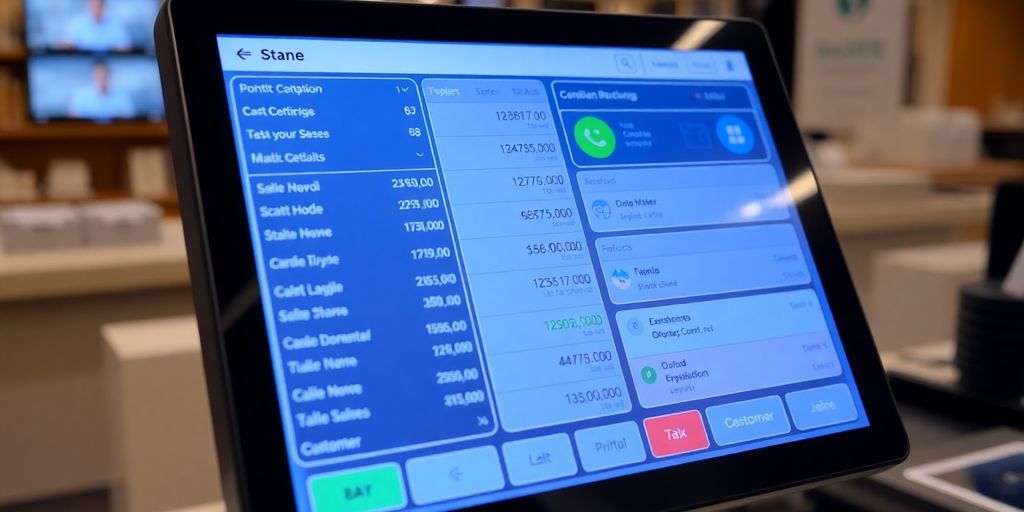
When you’re looking at point of sale systems, the price tag is obviously a big deal. But it’s not just about the upfront cost, right? You’ve got to think about the whole picture – what you get for your money. Some systems might seem cheaper at first, but then they hit you with extra fees for things like processing payments or using certain features. It’s like buying a car and then finding out the radio costs extra.
Understanding the fee structure is key. Are you paying a flat monthly fee, a percentage per transaction, or a combination? Each has its pros and cons depending on your sales volume and average transaction size. For example, if you have a lot of small sales, a flat fee per transaction might add up quickly. On the flip side, if you have fewer, larger sales, a percentage-based fee could be more manageable.
Here’s a quick look at how some common pricing models stack up:
- Flat Monthly Fee: Predictable costs, good for businesses with consistent sales. Might include a set number of transactions.
- Per-Transaction Fee: Often a percentage plus a small fixed amount (e.g., 2.6% + $0.10). Good for businesses with lower sales volume.
- Tiered Pricing: Fees decrease as your sales volume increases. Can be complex to track.
- Hardware Bundles: Some systems include hardware in their pricing, which can be convenient but might lock you into a specific provider.
It’s also worth considering what features are included. Does the price cover inventory tracking, customer management, or basic reporting? Or are those add-ons? Think about what you really need to run your business smoothly. Sometimes paying a bit more upfront for a system that has everything integrated saves you headaches and money down the line. Don’t forget to factor in potential costs for software updates or customer support, too. Getting a clear picture of the total cost of ownership will help you make a smart choice. If you’re setting up an online store, comparing e-commerce platform pricing is just as important.
The true value of a POS system isn’t just its price, but how well it supports your business operations and growth. Look beyond the sticker price to understand the long-term financial implications and feature set.
16. Scalability
When you’re picking a point of sale system, thinking about how it can grow with your business is a big deal. You don’t want to get stuck with something that works fine now but becomes a roadblock later. A good POS system should be able to handle more sales, more products, and maybe even more locations as you expand.
Growing Pains and Gains
It’s not just about handling more transactions. Scalability also means the system can adapt to new features or integrations you might need down the line. Maybe you’ll want to add online ordering, loyalty programs, or more advanced inventory tracking. The best systems are built with this future in mind.
- Handles increased transaction volume: Can your system keep up during busy seasons?
- Supports more users/employees: As your team grows, can everyone get access easily?
- Integrates with new tools: Does it play nice with accounting software or marketing platforms?
- Manages more complex inventory: Can it handle a wider range of products or stock across multiple sites?
What to Look For:
- Tiered plans: Does the provider offer different levels of service that you can upgrade to?
- Add-on modules: Are there optional features you can add as needed, rather than a complete system overhaul?
- API access: For tech-savvy businesses, an API can allow for custom integrations.
Think of scalability like building with LEGOs. You start with a basic set, but you can keep adding more bricks to create something much bigger and more complex over time. A rigid system is like a glued-together model – you can’t change it once it’s built.
For businesses looking to expand, systems like Lightspeed POS are often recommended because they are built for serious growth. They offer tools that evolve as your business expands across channels, making them a solid choice for those with big plans. On the flip side, some systems might be great for starting out but can become limiting as your business scales, potentially locking you into a single processor with limited flexibility.
17. User Experience
Ease of Use
When you’re running a business, the last thing you want is a POS system that’s complicated to figure out. A good user experience means your staff can learn it fast and get back to serving customers. Think about how much time is wasted if everyone needs a manual just to ring up a sale. We looked at how intuitive the interfaces are, from the initial setup to daily operations. Is it easy to find what you need, like adding items, applying discounts, or processing payments? A clunky system can slow everything down.
Customization and Flexibility
Not all businesses are the same, right? So, your POS shouldn’t force you into a one-size-fits-all box. We checked how well each system lets you tailor things to your specific needs. Can you add custom fields for products? Is it easy to set up different user roles and permissions for your employees? The ability to tweak the system makes a big difference in how smoothly your day-to-day runs. It’s about making the software work for you, not the other way around.
Training and Onboarding
How much effort does it take to get your team up to speed? Some systems come with extensive training materials, like video tutorials or knowledge bases, while others might just have a basic manual. We considered the learning curve involved. A system that’s easy to train on means less downtime and fewer mistakes. It’s helpful if you can get new hires productive quickly without a huge time investment from management.
Interface Design
This is all about how the system looks and feels. Is the layout clean and organized, or is it a jumbled mess? A well-designed interface makes tasks quicker and less frustrating. We paid attention to things like button placement, font readability, and overall visual appeal. Even small details can impact how much people enjoy using the software day in and day out. It’s like the difference between a comfortable chair and one that makes your back ache.
Mobile Accessibility
For businesses on the go, or even just for flexibility within a store, a good mobile experience is key. Can you easily use the POS on a tablet or smartphone? We looked at how responsive the apps are and if they offer the same core functionality as the desktop version. Being able to check inventory or process sales from anywhere can be a real game-changer. This is especially important for businesses that do pop-ups or have multiple service areas. For example, restaurant POS systems often need this flexibility.
Overall Workflow Efficiency
Putting it all together, how does the system affect your overall workflow? Does it streamline processes, or does it create extra steps? We considered how well different functions connect. For instance, does adding an item to inventory automatically update your sales screen? A system that makes your daily tasks flow better saves time and reduces the chance of errors. It’s about creating a smooth path from customer interaction to final sale and record-keeping. A good system should feel like it’s helping you, not hindering you. It’s important to find a system that fits your business’s unique needs, and understanding the user experience is a big part of that decision. We evaluated each system based on these points to help you make an informed choice for your business in 2025.
18. Industry Relevance
When you’re picking a point of sale system, it’s super important to think about what kind of business you run. Not all POS systems are built the same, and some are definitely better suited for certain industries than others. Trying to use a system designed for a small coffee shop in a big retail store, for example, might just lead to a lot of headaches.
Restaurant POS Systems
These systems usually have features like table management, order modifiers, and kitchen display systems (KDS). They’re built to handle the fast pace and specific needs of restaurants, from quick-service to fine dining. Think about how easily you can split checks or send orders directly to the kitchen – that’s what these are good at.
Retail POS Systems
For retail, you’ll want features like robust inventory tracking, barcode scanning, and maybe even customer loyalty programs. Managing stock across multiple locations or handling returns smoothly are big deals here. A good retail POS can really help keep your inventory organized and your sales process efficient.
Small Business Solutions
Many small businesses need something straightforward and affordable. These systems often focus on core functions like sales processing, basic inventory, and simple reporting. They might not have all the bells and whistles of industry-specific systems, but they get the job done without being overwhelming or too expensive. Finding a good small business POS often means balancing features with cost.
Multi-Location Management
If you have more than one store or location, you need a POS that can handle it. This means being able to manage inventory, sales, and staff across all your sites from one central dashboard. It makes a huge difference when you’re trying to keep everything consistent and get a clear picture of your overall business performance.
Choosing a POS that aligns with your specific industry needs isn’t just about convenience; it’s about setting your business up for smoother operations and better growth from the start. Trying to force a system into a role it wasn’t designed for can create more problems than it solves.
19. Cloud-Based Solutions
These days, most point-of-sale systems are built on cloud technology. This means your sales data, customer info, and inventory levels are all stored online, not just on a single computer in your shop. It’s a pretty big deal for how businesses operate now.
Think about it: with a cloud-based POS, you can check in on your business from anywhere with an internet connection. Whether you’re at home, on vacation, or checking sales on your phone before a meeting, the information is right there. This kind of access makes managing multiple locations or just keeping an eye on things when you’re not physically present much easier.
Plus, updates usually happen automatically. You don’t have to worry about installing new software on every machine. The system just gets updated in the cloud, and everyone using it gets the latest features and security patches. It’s a lot less hassle than the old days of manual updates.
Here are some of the upsides:
- Accessibility: Access your business data from any device, anywhere.
- Automatic Updates: Always have the latest software without manual installs.
- Data Backup: Your information is typically backed up securely in the cloud, reducing the risk of data loss.
- Scalability: Cloud systems can often grow with your business more easily than older, on-premise solutions.
The shift to cloud POS systems has really changed the game for small and medium-sized businesses. It levels the playing field, giving smaller operations access to powerful tools that used to be only for big corporations. It’s about making business management more flexible and less tied to a specific physical location.
When choosing a system, it’s good to know how well it connects with other tools you use, like accounting software or your online store. Good integrations mean less manual data entry and fewer errors. We looked at whether providers offer integrations with common software, including accounting, payroll and online store tools. Forbes Advisor’s best POS systems can help you find a solution that fits your needs.
20. AI-Driven Insights
So, artificial intelligence is starting to pop up everywhere, and point of sale systems are no exception. It’s not just about processing sales anymore; these systems are getting smarter. They can look at your sales data and tell you things you might not have noticed yourself. Think about predicting what items will sell best next week or figuring out which promotions actually brought in more customers. It’s like having a super-smart assistant who’s always watching your business numbers.
What AI Can Do for Your POS
- Sales Forecasting: Predict future sales based on past performance, seasonality, and even external factors like local events. This helps with stocking and staffing.
- Customer Behavior Analysis: Understand buying patterns, identify your most loyal customers, and even predict what they might buy next. This is great for targeted marketing.
- Inventory Optimization: AI can help reduce waste and stockouts by suggesting optimal inventory levels based on predicted demand.
- Personalized Marketing: Tailor promotions and offers to individual customers based on their purchase history and preferences.
Understanding the Data
AI in POS systems takes raw sales figures and turns them into actionable advice. It’s about moving beyond simple reports to getting real insights that can guide your business decisions. For example, if the AI notices a dip in sales on Tuesdays, it might suggest a special offer for that day.
Key Features to Look For
- Predictive Analytics: The ability to forecast trends and demand.
- Customer Segmentation: Tools to group customers based on behavior.
- Automated Recommendations: Suggestions for inventory, pricing, or promotions.
Many modern POS systems are starting to integrate these AI capabilities, making them more than just cash registers. They’re becoming tools to help you understand your business and customers better, which is a big deal for staying competitive. If you’re looking to get more out of your sales data, exploring POS systems with AI-driven insights is definitely worth considering.
21. E-commerce Integration
In today’s market, just having a physical store isn’t always enough. Many businesses need to sell online too, and that’s where e-commerce integration comes in. It’s all about connecting your in-person sales with your online shop so everything works together smoothly. Think about it: when you sell something online, your inventory count should update automatically in your store, and vice versa. This stops you from selling something you don’t have anymore, which is a real headache.
Connecting Online and Offline Sales
Good POS systems make it easy to manage sales from both your brick-and-mortar location and your website. This means your product catalog, stock levels, and customer data are all in one place. It really simplifies things when you’re trying to keep track of everything.
Key Integration Features
- Unified Inventory: Your stock levels should sync in real-time between your physical store and your online shop. This is probably the most important part.
- Centralized Customer Data: Customer purchase history and information should be accessible whether they buy from you in person or online.
- Order Management: Online orders should be easy to process through your POS system, often with options for shipping or in-store pickup.
- Marketing Tools: Some systems let you sync customer data with email marketing platforms or social media for targeted campaigns.
Popular E-commerce Platforms
Many POS systems offer direct integrations with popular e-commerce platforms like Shopify, WooCommerce, and BigCommerce. This makes setting up an online store or connecting an existing one much simpler. For example, some systems are built to sync product data and stock across platforms, which is great for stores managing both channels at once. You can even find systems that work well with marketplaces like Amazon or Etsy.
Third-Party Integrations
Beyond direct e-commerce platform links, many POS systems connect with a wide range of other apps. These can include accounting software, email marketing tools, loyalty programs, and shipping services. Having access to a large app store means you can customize your setup to fit your specific business needs. It’s like building your own business toolkit.
Having a strong e-commerce integration means your business can reach more customers and operate more efficiently. It bridges the gap between your physical and digital storefronts, making management much simpler and reducing errors.
E-commerce Integration Examples
| POS System | E-commerce Platform Integrations | Notes |
|---|---|---|
| Lightspeed | Shopify, WooCommerce, BigCommerce | Offers multichannel inventory sync. |
| Shopify POS | Shopify Store | Works seamlessly between e-commerce and physical locations. |
| Square | Square Online, WooCommerce | Easy setup for online stores. |
The ability to connect your online and in-person sales channels is becoming less of a nice-to-have and more of a necessity for businesses looking to grow. If you’re selling products, you really need to think about how your POS system handles your online sales channels. It can make a huge difference in how smoothly your business runs day-to-day.
22. Restaurant-Specific Solutions

When you run a restaurant, you need a point-of-sale system that gets the unique demands of the food service industry. It’s not just about taking payments; it’s about managing your whole operation from the kitchen to the table. Think about features like easy menu adjustments, keeping track of orders as they move through the kitchen, and letting servers take orders right at the table.
A good restaurant POS should streamline service and reduce errors. This means having a system that can handle modifiers, split checks without a fuss, and manage different payment types smoothly. Offline capabilities are also a big plus, because you don’t want your system to go down if the internet flickers out.
Here are some key features to look for:
- Menu Management: Easily update prices, add new items, and manage specials. Some systems even let you track ingredients to help with inventory.
- Kitchen Display System (KDS): Replaces paper tickets with digital screens, showing orders clearly to the kitchen staff and tracking their progress.
- Tableside Ordering & Payment: Allows servers to take orders and process payments directly at the customer’s table, speeding up service.
- Inventory Tracking: Helps monitor stock levels, reduce waste, and automate reordering.
- Reporting: Provides insights into sales, popular dishes, labor costs, and food costs, which is vital for profitability.
Choosing the right system can really change how smoothly your restaurant runs day-to-day. It impacts everything from how fast you can serve customers to how accurately you manage your stock. Getting this right means happier staff and happier customers.
Many systems are built with restaurants in mind, offering specialized tools that generic POS systems just don’t have. For example, systems like Toast are known for their robust restaurant features, including integrations with delivery platforms and detailed sales analytics. If you’re looking to compare different options, checking out restaurant POS systems can give you a clearer picture of what’s available.
23. Retail POS Systems
When you’re running a retail business, the right point-of-sale (POS) system isn’t just about taking payments. It’s the central hub for managing your entire operation, from what’s on the shelves to who’s buying it. For retailers, a good POS needs to handle a lot of moving parts, especially if you have more than one location or sell online too.
The best retail POS systems simplify daily tasks and help you grow. You want something that keeps your inventory accurate across all your sales channels, so you don’t accidentally sell something you don’t have. It should also make it easy to reorder stock and manage your suppliers. Being able to print barcodes or shelf labels directly from the system speeds things up at checkout and keeps your store looking organized. Plus, setting up different staff roles and permissions is a big help for managing your team.
Here are some key features to keep an eye out for:
- Real-time inventory tracking: This means your stock levels update automatically everywhere you sell, reducing errors and saving you from manual reconciliation.
- Purchase order management: Systems that help with reordering and managing vendor relationships can save a lot of time and prevent stockouts.
- Barcode and label printing: Directly printing barcodes or shelf labels from your POS streamlines operations and speeds up customer checkouts.
- Staff permissions and roles: The ability to assign specific roles and permissions to your employees helps manage access and track performance.
Choosing the right POS can feel like a big decision, but focusing on these core retail needs will point you in the right direction. It’s about finding a tool that works with you, not against you, to make running your store smoother.
For businesses looking for a solid all-around option, Square POS is often a top contender, especially for smaller operations or those just starting out. It’s known for its ease of use and flexible payment processing.
24. Small Business Solutions
When you’re just starting out or running a smaller operation, the POS system you pick really matters. You don’t need all the bells and whistles that a huge chain might require, but you do need something reliable and easy to manage. The good news is there are plenty of options designed specifically for small businesses. These systems often focus on keeping things simple and affordable, which is usually a big deal when you’re watching every penny.
Think about what you absolutely need. Most small businesses will want basic sales tracking, a way to handle payments without hassle, and maybe some simple inventory management. It’s also helpful if the system can grow with you. You don’t want to outgrow your POS in the first year, right? Look for systems that offer a free basic plan or have low monthly fees. This way, you can get started without a huge upfront cost.
Here are some key things to consider:
- Ease of Use: You don’t have time to spend hours learning a complicated system. A good POS should be intuitive, so you and your staff can use it right away.
- Payment Processing: Make sure it handles the types of payments you accept (credit cards, mobile payments, etc.) and that the fees are clear and reasonable.
- Basic Inventory: Even a small shop needs to know what’s in stock. A system that helps you track inventory levels can save you a lot of headaches.
- Reporting: Simple sales reports can tell you what’s selling well and when. This helps you make smarter decisions about what to stock.
Many small business owners find that starting with a system that offers a free tier, like Square POS, is a smart move. You can test the waters and upgrade features as your business grows and your needs become clearer. It’s about finding that sweet spot between cost and functionality.
It’s also worth checking out systems that have a good app marketplace. This means you can add more features later if you need them, like loyalty programs or more advanced reporting, without having to switch your entire system.
25. Multi-Location Management and more
When you’re running more than one business location, managing everything from a single point becomes really important. You need a system that can handle different stores, maybe even different inventory levels or pricing structures, without making you jump through hoops. Good multi-location management means you can see what’s happening across all your shops at a glance. This makes things like inventory counts, sales tracking, and staff management much simpler. You don’t want to be logging into separate systems for each store; that’s just asking for trouble and lost time.
Here’s what to look for:
- Centralized Dashboard: A single place to view sales, inventory, and customer data from all locations.
- Inventory Sync: Real-time updates across all stores so you always know what’s in stock where.
- Location-Specific Settings: Ability to adjust pricing, taxes, or promotions for individual stores.
- Unified Reporting: Consolidated reports that show performance across your entire business or by individual location.
Some systems really shine here. For example, you might find systems that offer an Open API, which lets you connect other tools you use, and they often include multi-location management right out of the box. This kind of flexibility is key when your business grows. It’s about having control over how your operations run from store to store, all from one spot. This helps with things like updating prices or tracking stock across the board. It’s also great for understanding which locations are performing best and why. Having a solid system for managing multiple sites is a big step towards scaling your business effectively. It really helps with the logistics of running more than one shop without getting bogged down in complicated processes. You can update pricing, track inventory, view real-time sales, and manage staff all from one dashboard. This kind of integrated approach is what makes managing a growing business so much easier. It’s about making sure your retail operations are smooth, no matter how many doors you have open. The ability to manage everything from one place is a game-changer for businesses with multiple branches, simplifying tasks like inventory control and sales analysis across all your sites. This allows for better oversight and quicker decision-making, which is vital for staying competitive in today’s market. It’s about making sure your e-commerce integration works smoothly with your physical stores, no matter where they are located.
Finding Your Perfect POS Match
So, picking the right point-of-sale system for your business in 2025 really comes down to what you need. Think about your budget, what kind of business you run, and what features will actually help you out. Whether you need something simple for a small shop or a more complex setup for a growing restaurant, this guide gave you a good place to start looking. Don’t forget to compare different options carefully to make sure you get the best deal for your specific situation. It’s not just about finding the cheapest POS system out there; it’s about finding the one that gives you the most bang for your buck and truly supports your business goals.
Frequently Asked Questions
What are the most important features to look for in a POS system?
When picking a POS system, think about what your business truly needs. For example, a small shop might need good tools for tracking what they sell and understanding sales trends. A restaurant, on the other hand, might need features to manage tables and print orders for the kitchen. It’s smart to focus on the most important features for your business first. You can always add more advanced features later if your budget and business needs change.
What are the best POS options for new or small businesses?
For new or small businesses, it’s usually best to choose a POS system that’s affordable and simple to use. Systems like Square are often good choices because they offer free plans and easy payment processing, making them great for getting started without a big investment.
What kind of POS system is best for businesses with many locations?
Businesses with many locations should look for a POS system that’s based in the cloud. This allows for easy management of all your stores from one place. It also helps with keeping track of inventory across all locations and provides reports that cover everything. Systems that can handle growth are key.
How do I make sure I’m getting good value and making the right choice for my budget?
To make sure you’re getting good value, compare not just the initial price but also the ongoing costs, like payment processing fees and monthly software subscriptions. Don’t be afraid to ask for a demo or a free trial to test out the system before you commit. This helps you see if it really works for you and your team and avoids costly mistakes.
Why is security so important when choosing a POS system?
Security is super important because you’re handling customer payment information. Look for POS systems that follow strict security rules, like being PCI compliant. Features such as data encryption and ways to prevent fraud are also really important. A data breach can seriously harm your business’s reputation and lead to big fines.
What are mobile POS systems and why might a business need one?
Many POS systems offer mobile options that let you take payments anywhere using a tablet or smartphone. This is great for businesses that move around, like food trucks or pop-up shops, or for providing better customer service on the sales floor. It makes checkout faster and more convenient.