If you’ve ever been frustrated by a slow checkout process while shopping online, you’re not alone. Many customers abandon their carts when faced with lengthy forms and delays. Optimizing your WooCommerce store with a fast checkout solution can significantly improve the shopping experience and boost your sales. In this article, we’ll explore how implementing fast checkout WooCommerce can lead to higher conversions and a smoother purchasing journey for your customers.
Key Takeaways
- Fast checkout WooCommerce enhances user satisfaction by simplifying the buying process.
- Reducing the number of steps during checkout can significantly lower cart abandonment rates.
- Express payment options speed up transactions and cater to customer preferences.
- Mobile optimization is critical as more shoppers use smartphones to make purchases.
- Utilizing analytics to track improvements helps refine your checkout strategy over time.
Understanding Fast Checkout WooCommerce Benefits
Enhancing User Experience
Fast checkout isn’t just about speed; it’s about making the whole shopping experience smoother for your customers. A streamlined checkout process can significantly improve how customers perceive your store. Think about it: no one likes filling out endless forms or dealing with confusing steps. By simplifying the checkout, you’re showing your customers that you value their time and effort. This can lead to increased customer satisfaction and loyalty. A better user experience translates directly into happier customers who are more likely to return for future purchases. This is especially true on mobile devices, where a clunky checkout can be a major turnoff.
Reducing Cart Abandonment
Cart abandonment is a huge problem for online stores. People add items to their cart, but then they don’t complete the purchase. Why? Often, it’s because the checkout process is too long or complicated. A fast checkout can directly address this issue. By minimizing the number of steps and fields required, you reduce the chances of customers getting frustrated and abandoning their carts. Think of it as removing obstacles in their path to purchase. A checkout plugin can help with this. Here are some common reasons for cart abandonment that a fast checkout addresses:
- Too many steps in the checkout process
- Unexpected shipping costs
- Concerns about payment security
Increasing Conversion Rates
Ultimately, the goal of any online store is to increase sales. A fast checkout can be a powerful tool for achieving this. By making it easier and faster for customers to complete their purchases, you’re directly increasing the likelihood that they’ll convert. A faster checkout means more completed sales. It’s a simple equation: less friction equals more conversions. This isn’t just about speed; it’s about creating a positive and efficient shopping experience that encourages customers to finalize their purchases. Plus, a streamlined process can lead to repeat business, further boosting your conversion rates over time.
Implementing a fast checkout is like giving your sales a turbo boost. It removes the roadblocks that prevent customers from completing their purchases, leading to a more efficient and profitable online store.
Key Features of Fast Checkout WooCommerce
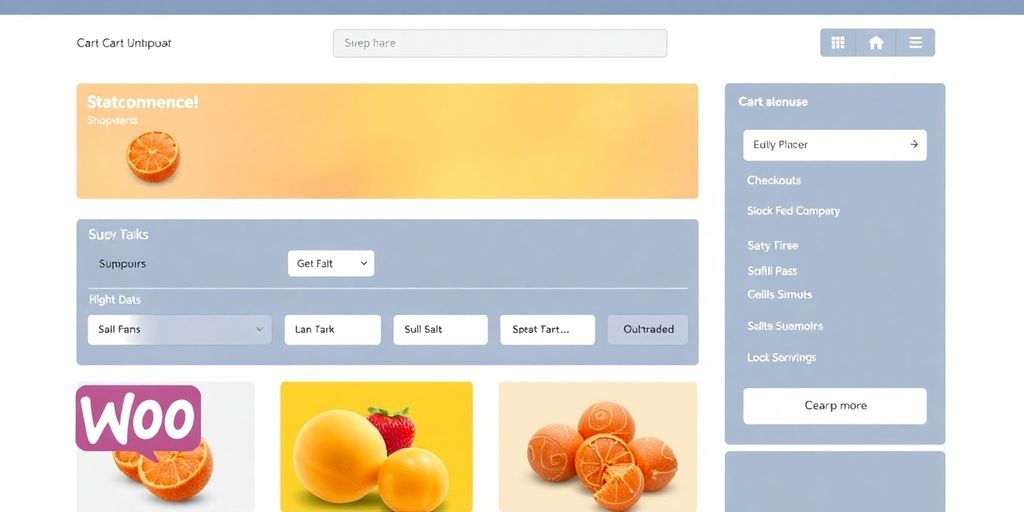
Streamlined Checkout Process
Fast Checkout WooCommerce focuses on simplifying the steps a customer needs to take to complete a purchase. This means fewer pages to load, fewer fields to fill out, and a more intuitive flow overall. It’s about removing any unnecessary obstacles that might cause a customer to abandon their cart. Think of it as creating a smooth, direct path from the shopping cart to the confirmation page. This can be achieved by:
- Reducing the number of checkout pages.
- Consolidating steps into a single page.
- Using clear and concise labels for form fields.
Express Payment Options
Offering express payment options is a game-changer. Customers appreciate the ability to use their preferred payment method without having to manually enter their details every time. This not only speeds up the checkout but also builds trust and encourages repeat purchases. Some common express payment options include:
- PayPal
- Apple Pay
- Google Pay
By integrating these options, you’re catering to a wider range of customer preferences and making the payment process as convenient as possible.
Mobile Optimization
With more and more people shopping on their smartphones and tablets, mobile optimization is no longer optional – it’s a necessity. A fast checkout experience needs to be just as smooth on a mobile device as it is on a desktop. This means:
- Responsive design that adapts to different screen sizes.
- Touch-friendly interfaces with large buttons and easy-to-tap fields.
- Optimized images and code to ensure fast loading times on mobile networks.
Ensuring your checkout is mobile-friendly will improve conversion rates and reduce cart abandonment among mobile users.
Optimizing Checkout Speed for Better Performance

Okay, so you’ve got the basics down, but what about making your checkout blazing fast? A slow checkout is like a leaky faucet – it drips away potential sales. Let’s look at some ways to really crank up the speed.
Improving Server Response Time
Think of your server as the engine of your online store. A sluggish server means a sluggish checkout. Location matters, too. The closer your server is to your customers, the faster the checkout feels. Consider upgrading your hosting plan or using a Content Delivery Network (CDN) to distribute your content across multiple servers. This reduces the distance data has to travel, resulting in faster load times for your customers. It’s like having multiple stores, all closer to different groups of shoppers. Also, make sure your server software (like PHP and MySQL) is up to date. Old versions can be slow and have security holes.
Minimizing Element Loading Delays
Ever clicked a button and waited… and waited? That’s element loading delay. Every image, script, and style sheet adds to the load time. Here’s how to cut it down:
- Optimize your images. Use tools to compress them without losing too much quality. Smaller images load faster.
- Minimize HTTP requests. Each element on your page requires a request to the server. Combine CSS and JavaScript files to reduce the number of requests.
- Use asynchronous loading for scripts. This allows the page to load even if some scripts are still downloading.
Minimizing element loading delays is not just about speed; it’s about creating a smooth, frustration-free experience for your customers. Every second counts, and shaving off even a fraction of a second can make a difference in conversion rates.
Utilizing Caching Techniques
Caching is like keeping a copy of your website’s files so the server doesn’t have to generate them every time someone visits. It’s a huge speed boost. Here’s how to use it:
- Browser caching: Tells visitors’ browsers to store static files (like images and CSS) so they don’t have to download them again on subsequent visits.
- Server-side caching: Caches the entire page on the server, so it can be served quickly to visitors.
- Object caching: Caches database queries, which can be a major bottleneck for dynamic websites.
However, be careful with caching dynamic checkout pages. You don’t want to cache sensitive information or prevent real-time updates (like inventory). Adjust your caching settings to exclude dynamic checkout pages or implement fragment caching for static elements. Properly configured caching can significantly improve checkout speed improvements without compromising functionality.
Implementing Fast Checkout WooCommerce Solutions
Okay, so you’re ready to actually do something about your slow checkout. That’s great! It’s not just about knowing the theory; it’s about putting it into practice. Here’s how to get started with implementing fast checkout solutions in WooCommerce.
Choosing the Right Plugins
First things first, you’ll need the right tools. There are a bunch of plugins out there that promise to speed up your checkout, but not all of them are created equal. Look for plugins with good reviews, active support, and features that align with your specific needs. For example, some plugins focus on streamlining checkout fields, while others offer express payment options. It’s a good idea to test a few different plugins to see which one works best for your store. Consider these points when choosing a plugin:
- Features: Does it offer one-page checkout, express payments, or mobile optimization?
- Compatibility: Is it compatible with your theme and other plugins?
- Support: Does the developer offer good support and regular updates?
Configuring Checkout Settings
Once you’ve chosen a plugin, it’s time to configure your checkout settings. This usually involves tweaking various options to optimize the checkout process. This might include:
- Enabling guest checkout
- Choosing which payment gateways to offer
- Customizing the order of checkout fields
Make sure to carefully review each setting and adjust it to your liking. The goal is to make the checkout process as simple and intuitive as possible for your customers. A well-configured checkout page can significantly reduce cart abandonment and improve conversion rates. It’s also important to ensure that your checkout page is mobile-friendly, as a large percentage of online shoppers now use mobile devices.
Testing and Monitoring Performance
After you’ve configured your checkout settings, it’s crucial to test and monitor performance. This means going through the checkout process yourself to see how it feels from a customer’s perspective. Use tools like Google PageSpeed Insights to check your page load times.
Don’t just set it and forget it. Regularly monitor your checkout performance and make adjustments as needed. Keep an eye on metrics like conversion rates, cart abandonment rates, and page load times. This will help you identify areas for improvement and ensure that your checkout process is always running smoothly.
Also, pay attention to customer feedback. If customers are complaining about a particular aspect of the checkout process, take their concerns seriously and address them promptly. By continuously testing and monitoring performance, you can ensure that your checkout process is always optimized for speed and efficiency.
Streamlining Checkout Fields for Efficiency
Let’s face it, a clunky checkout process is a conversion killer. No one wants to spend ages filling out forms when they’re ready to buy. Streamlining your checkout fields is all about making it as easy as possible for customers to complete their purchase. A simplified checkout can significantly reduce cart abandonment and boost your sales.
Removing Unnecessary Fields
The first step is to take a hard look at the fields you’re asking customers to fill out. Do you really need all that information? For example, if you’re selling digital goods, you probably don’t need a shipping address. Removing irrelevant checkout fields is an excellent way to simplify the checkout process and enhance the user experience. Many store owners find themselves frustrated with irrelevant checkout fields, especially when selling digital goods or services that don’t require shipping information. Using a plugin like Direct Checkout Quick Cart View can help with this.
Here’s a quick checklist of fields you might consider removing:
- Company name (unless it’s essential for B2B sales)
- Address line 2 (if address line 1 is sufficient)
- Phone number (if you primarily communicate via email)
Combining Information Inputs
Another way to streamline the checkout is to combine related fields. For instance, instead of asking for first name and last name separately, you could use a single "Full Name" field. It’s a small change, but it eliminates an unnecessary extra step for users. Similarly, you could combine the city and state fields into a single address search box that auto-populates the information based on the zip code. This not only reduces the number of fields but also makes the process faster and more convenient for the customer.
Simplifying User Inputs
Make it easy for customers to enter their information. Use clear and concise labels for each field. Provide helpful hints or examples where needed. Use input masks to format phone numbers or credit card numbers automatically. Consider using dropdown menus or radio buttons for selecting options, rather than requiring customers to type in the information manually. The quantity and relevance of form fields matter. Asking for only essential information keeps the process feeling quick and painless. In the example below, the first and last name fields are combined to create a single “Full Name” field. While it’s a small change, it still eliminates an unnecessary extra step for users.
By removing unnecessary barriers and providing a simpler, faster checkout process, customers are more likely to complete their intended purchase, leading to better sales. It’s all about making the process as frictionless as possible.
Leveraging Analytics to Measure Success
Okay, so you’ve implemented some fast checkout solutions. Now what? You need to know if all that work actually paid off. That’s where analytics come in. It’s not just about making things faster; it’s about making more sales. Let’s see how to track your progress.
Tracking Checkout Speed Improvements
First things first, you need to see if your checkout is actually faster. There are a bunch of tools out there that can help you with this. The key is to establish a baseline before you make any changes. Then, after you implement your fast checkout solutions, you can compare the new speeds to the old ones. Look at metrics like page load time and time to first byte. If those numbers are down, you’re on the right track. You can use an ecommerce analytics tool to help you with this.
Analyzing Conversion Metrics
Speed is great, but conversions are what really matter. Are more people actually completing their purchases now? Look at your conversion rate before and after implementing the changes. Also, keep an eye on your cart abandonment rate. If it’s going down, that’s a good sign. Here’s a simple table you can use to track your progress:
| Metric | Before | After | Change |
|---|---|---|---|
| Conversion Rate (%) | |||
| Cart Abandonment Rate (%) | |||
| Average Order Value ($) |
Adjusting Strategies Based on Data
Analytics aren’t a one-time thing. You need to constantly monitor your data and adjust your strategies accordingly. If you see that a particular change isn’t working, don’t be afraid to roll it back. And if you see an area where you can improve even more, go for it. It’s all about continuous improvement.
Think of analytics as your feedback loop. It tells you what’s working, what’s not, and where you need to focus your efforts. Without it, you’re just guessing.
Next Steps for Turbocharging Your Checkout
Okay, so you’ve made some solid progress in speeding up your WooCommerce checkout. What’s next? It’s time to think about the long game and how to keep that checkout process running like a well-oiled machine. Here’s how to take it to the next level.
Integrating Customer Feedback
Don’t just assume you know what your customers want. Ask them! Direct feedback is invaluable for identifying pain points you might have missed. Send out short surveys after purchase, monitor social media for comments, and read those product reviews carefully. What are people saying about the checkout experience? Are there any recurring complaints about specific steps or fields? Use that information to make targeted improvements. For example, if customers consistently mention issues with address auto-completion, that’s a clear signal to investigate and potentially switch to a better solution. This is how you can improve your checkout optimization.
Regularly Updating Checkout Features
E-commerce is always changing. New payment methods emerge, security standards evolve, and customer expectations shift. Make sure you’re staying on top of these changes and updating your checkout features accordingly. This means regularly reviewing your plugins, payment gateway integrations, and security protocols. Are there any new features offered by your payment processor that could streamline the process? Are your plugins compatible with the latest version of WooCommerce? Regular updates not only keep your checkout secure and functional but can also introduce new features that improve the user experience.
Exploring Advanced Customizations
Once you’ve nailed the basics, it’s time to think about advanced customizations that can really set your checkout apart. This could involve anything from implementing a fully custom checkout design to integrating with third-party services for things like address verification or fraud detection. Consider A/B testing different checkout layouts or experimenting with personalized messaging based on customer behavior. The goal is to create a checkout experience that is not only fast and efficient but also tailored to your specific brand and customer base. Think about offering upsell offers to increase revenue.
Remember, optimizing your checkout is an ongoing process, not a one-time fix. By continuously monitoring performance, gathering feedback, and exploring new features, you can ensure that your checkout remains a competitive advantage for your business.
Wrapping It Up
In the end, making your checkout process faster can really change the game for your WooCommerce store. By trimming down unnecessary fields and speeding things up, you’re not just making it easier for customers; you’re also boosting your chances of making a sale. Think about how many people might be leaving their carts behind because they’re frustrated with a slow checkout. With tools like CheckoutWC, you can create a smoother experience that keeps customers happy and coming back. So, why wait? Start making those changes today and watch your sales grow!
Frequently Asked Questions
What is Fast Checkout WooCommerce?
Fast Checkout WooCommerce is a system designed to make the online buying process quicker and easier for customers.
How does Fast Checkout improve user experience?
It simplifies the checkout process, allowing customers to complete their purchases faster without unnecessary steps.
Can Fast Checkout help reduce cart abandonment?
Yes, by speeding up the checkout process, it can help keep customers from leaving their carts before completing their purchase.
What features should I look for in Fast Checkout plugins?
Look for features like a one-page checkout, quick payment options, and mobile-friendly designs.
How can I optimize my checkout speed?
You can improve checkout speed by reducing loading times, simplifying the checkout fields, and using caching.
What are the next steps after implementing Fast Checkout?
After setting it up, gather customer feedback, monitor performance, and keep updating your checkout features.